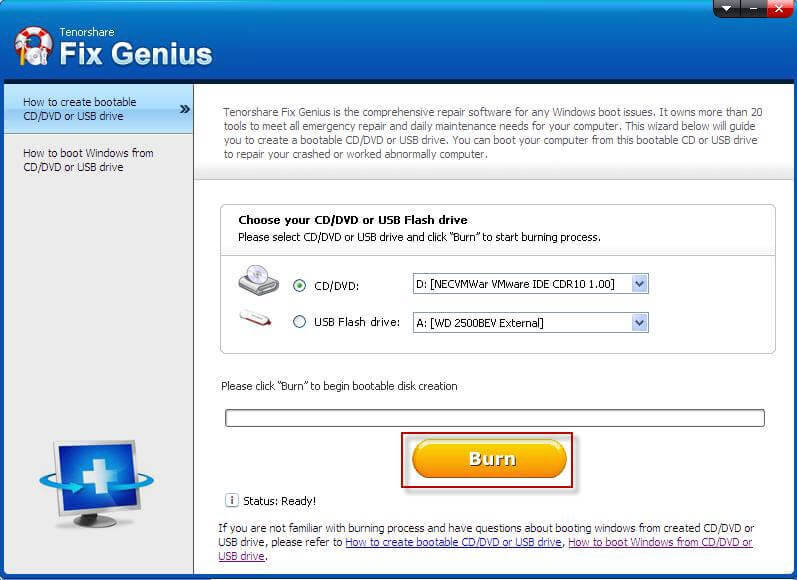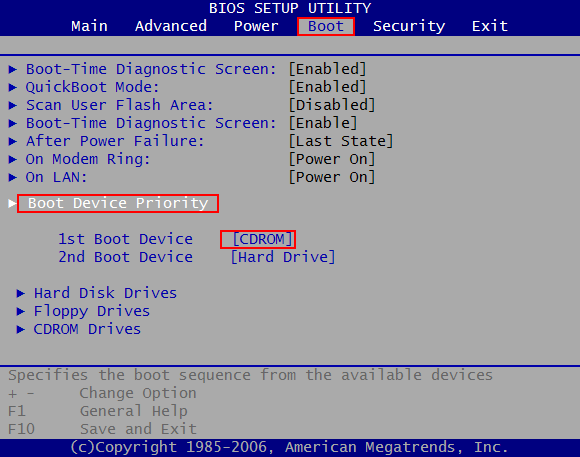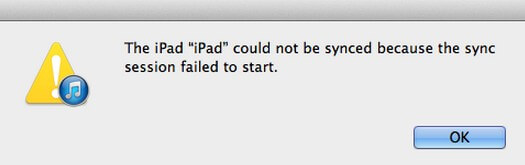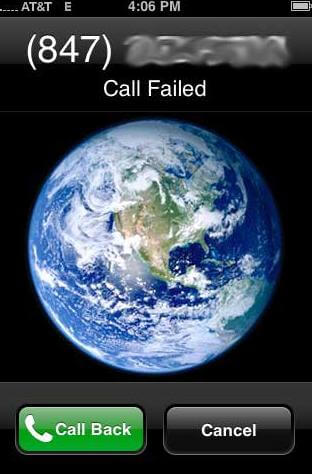How to Fix Dwwin.exe - DLL Initialization Failed Error
 Jerry Cook
Jerry Cook- Updated on 2020-09-10 to Windows Fix
Windows Got the "Dwwin.exe DLL Initialization Failed" Error?
"Every time I log out of my friend's computer, it appears the error - Dwwin.exe DLL Initialization failed. What causes this problem? Help. "
"Hi, when I close down my PC I get the error Dwwin.exe DLL initialization failed. I need Dwwin.exe DLL initialization failed fix."
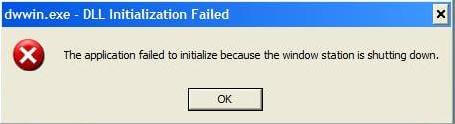
When you start up your Windows system, shut down the computer or even close process executes, you may get the message warning you about the "Dwwin.exe DLL Initialization failed" error. To have the Dwwin.exe DLL initialization failed solved, you'd better know what it is, what causes it and how to perfectly fix it with professional tool, like Fix Genius.
What's Dwwin.exe? Why There is the "Dwwin.exe DLL Initialization Failed" Error?
Dwwin.exe is for Dr. Watson. It is one of Microsoft Windows error reporting utilities. It can report errors related to systems, and gather data about malfunctioning software. For more information, you can check to see Fix Windows Errors.
There are a couple of possibilities that can cause this "Dwwin.exe DLL initialization failed" Error, including:
- Your computer is infested with or attacked by malware, spyware or virus
- A system file is missing.
- Event Viewer may have an entry for the error.
- Dr. Watson makes a log of what it does in the following folder-C:\Documents and Settings\All Users\Application Data\Microsoft\Dr Watson
How to Fix the "Dwwin.exe DLL Initialization Failed" Error for Your Windows
To fix the Dwwin.exe DLL initialization failed issue when shutting down, or when it occurs in other cases on Windows 8.1/8/7/XP/Vista, you can follow the tips below:
1. Run a spyware scan
The Dwwin.exe DLL can be easily resembled or attacked by spyware or virus. You should have a reliable and powerful anti-virus program to examine the entire system and remove the spyware to protect your Windows from malicious attack.
2. Fix registry errors
Registry errors are often a leading cause of the Dwwin.exe - DLL Initialization Failed problem. We do not suggest you to remove or uninstall the Dr. Watson program if you have little knowledge about computer; or you can permanently harm your registry. For your computer security, you should try Fix Genius, a utility to help fix the registry errors and solve the Dwwin.exe - DLL Initialization Failed error. It can also check your PC health, registry redundancy or junk files.
Here is how:
- Download and install Fix Genus on another available PC. Insert a CD/DVD/USB flash drive to this PC and click "Burn" to burn a bootable disk to help you boot up your computer that has the Dwwin.exe - DLL Initialization Failed error.

- Insert the newly burned CD/DVD/USB flash drive to your computer and start the computer. Then set the newly burned disk as the first boot device in BIOS (go to see how to set BIOS to boot from CD/DVD/USB). Then the computer will automatically restart and login to the Windows system.

- Wait a little while, in the Fix Genius interface, click "Windows Rescue" and "Registry Recovery". Then you will get a full solution to the registry errors. Just follow the wizard step by step until it finishes the fix.

Fix Genius supports all existing computer brands, such a HP, Dell, Asus, Acer, Lenovo, Sony, Toshiba, Dell, and Samsung. Go to have it for the Dwwin.exe DLL initialization failed fix.