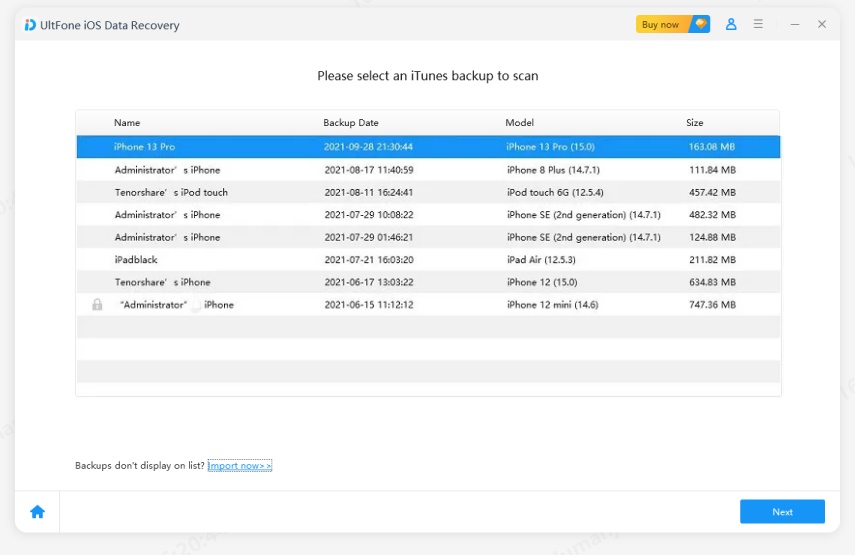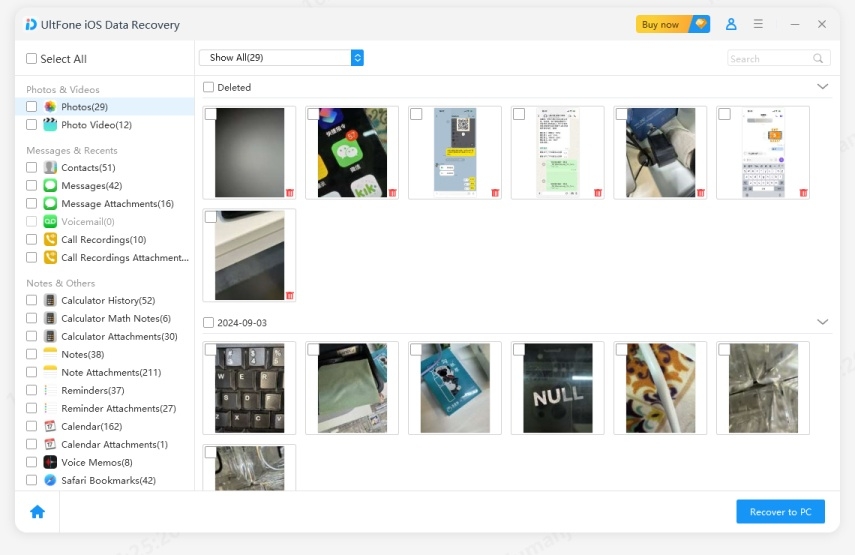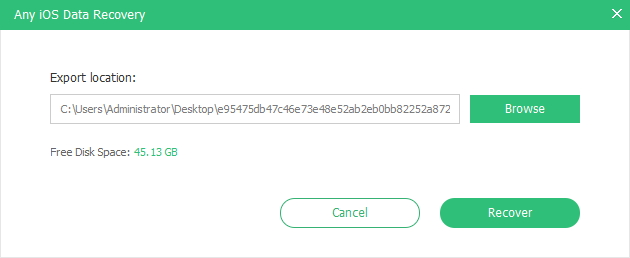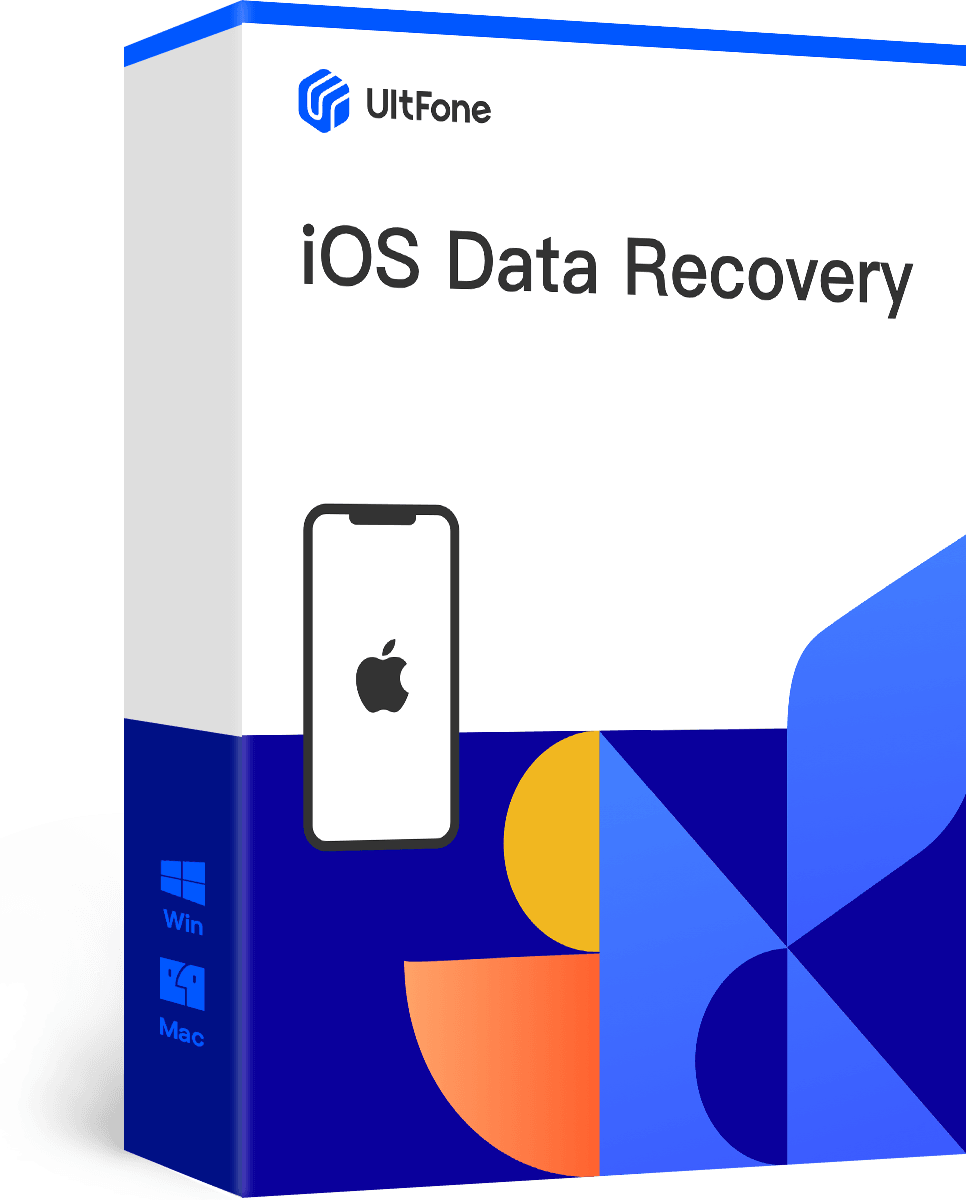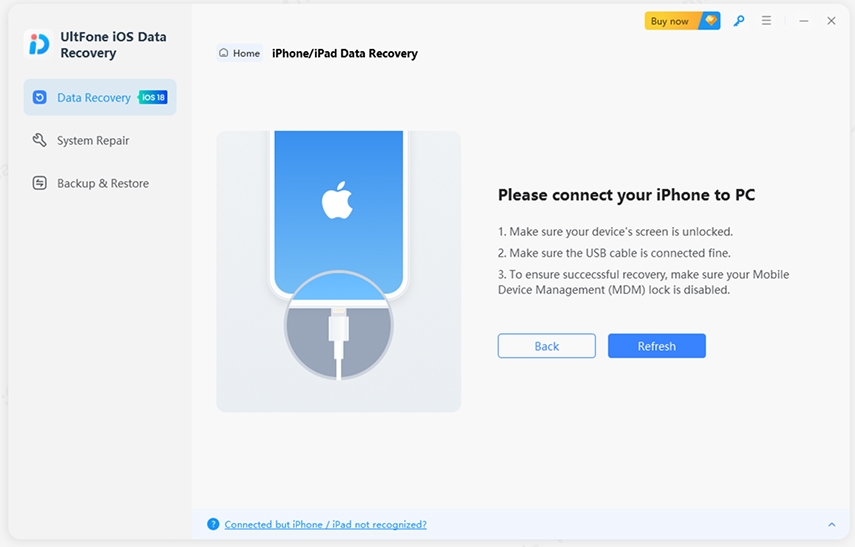Top WhatsApp Backup Extractor for iPhone and Android
 Jerry Cook
Jerry Cook- Updated on 2022-02-11 to WhatsApp Tips
WhatsApp has become one of the most widely-used messaging apps to communicate with family and friends, anywhere and anytime. Thus, it may contain important messages as well as media files. Unfortunately, there are many situations when you end up losing your WhatsApp information, for instance, virus attack and accidental deletion on your device. In such cases, your next target becomes how to get back your lost messages from the backup.
You will be glad to know that WhatsApp backup file extractor is a great tool that can help you extract the data from the backup. Here, we list the top 6 WhatsApp backup extractors for iPhone as well as Android to extract WhatsApp data with ease.
Why You Need iPhone WhatsApp Backup Extractor
WhatsApp Backup Extractor is your lifesaver to extract and retrieve lost WhatsApp messages when you deleted or lost them due to some unpleasant reasons, including:
- 1. Accidental deletion by pressing wrong buttons.
- 2. Update WhatsApp and there is corruption.
- 3. Restore iPhone to factory settings.
- 4. Jailbreak (jailbreak failure).
- 5. iOS update.
- 6. iPhone is damaged (water damaged), lost, or stolen.
- 7. Read Whatsapp message history on PC/Mac.
Top 5 Whatsapp Backup Messages Extractor iPhone & Android
Internet is full of WhatsApp backup message extractors. Following are top ones we have found to help you extract data from your WhatsApp backup without much hassle.
1: Best Whatsapp Backup Extractor iPhone - UltFone iOS Data Recovery
UltFone iOS Data Recovery is one of the best software you can use to when it comes to restoring deleted WhatsApp messages from the backup on iPhone. It comes with "Recover from iTunes backup file" feature that will help you to extract the data from iTunes backup. It will automatically find all iTunes backup files present on your computer and extract the data you need. The best part of the software is that it supports to extract data from a backup on both Windows and Mac.
So, just download UltFone iOS Data Recovery from its official site on your computer and after installing it, follow the below steps to start extracting WhatsApp data iTunes backup file.
-
Step 1 To start with, launch the software and plug-in target iPhone into the computer. Next, choose "Recover data from iTunes backup file" to get a list of all backup files stored on your computer. Here, choose a backup file that includes your lost messages and tap "Start Scan" button.

-
Step 2 Now, the software will display all the data present in the chosen backup file. So, choose your desired files (WhatsApp data) and hit on "Recover" button.

-
Step 3 Finally, define the location where you want to save the data you recovered on your computer and hit the "Recover" button again.

That's how this WhatsApp backup extractor helps you to restore WhatsApp messages from iTunes backup. Besides extracting data from iTunes backup, UltFone iOS Data Recovery is also capable of restoring iPhone data from iCloud backup. In case, if you don't have an iCloud or iTunes backup, then the software can recover deleted WhatsApp messages from iPhone without backup.
2: iMobie PhoneRescue to Extract WhatsApp from Backup
iMobie PhoneRescue allows you to extract lost data from backup under various data loss situations, which include software update, factory reset, accidental deletion, virus attack, etc. The software is capable of restoring any WhatsApp file you lost somehow and other various file types also.
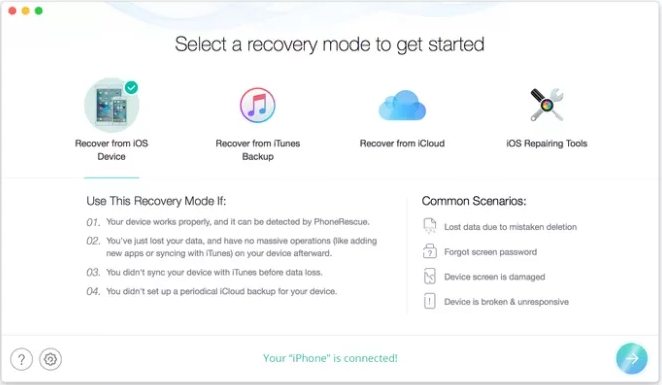
Pros:
- Supports to restore data from iOS device, from iTunes or iCloud backup.
- Supports to extract more than 20 file types.
- It is easy to use and lightweight.
- Preview option is available before extracting.
Cons:
- It takes time to extract data from backup.
3: Aiseesoft FoneLab
Aiseesoft FoneLab is WhatsApp data extractor tool that works on iOS devices and provides support for both Mac and Windows. The best thing about the software is that it also supports Android devices and its data recovery mode can help you restore deleted WhatsApp data with ease.
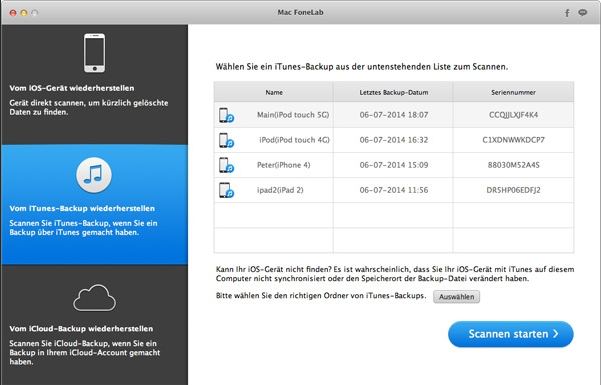
Pros:
- Supports to restore 18+ file types.
- It can restore data from iCloud and iTunes backup.
- Compatible with both Android and iPhone.
Cons:
- The trial version offers limited features.
- It takes too much time to scan and restore data.
4: Backuptrans - Whatsapp Backup Messages Extractor Android
If you're looking for Whatsapp backup messages extractor Android, then Backuptrans is most recommended for you. It can help you to restore your WhatsApp messages from backup or computer back to your device.
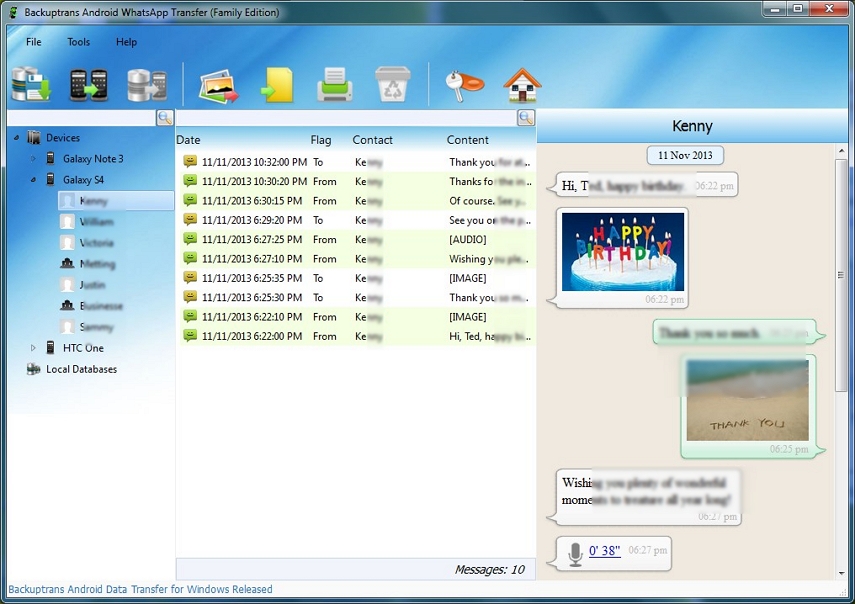
Pros:
- Supports to extract WhatsApp videos, pictures, messages, etc to the computer.
- Compatible with both Mac and Windows version.
- Work for various Android devices including LG, HTC, etc.
Cons:
- The free version can extract only 20 WhatsApp messages from 1 contact.
The Bottom Line
We hope that this guide has helped you to pick the best WhatsApp backup messages extractor iPhone/Android. However, UltFone iOS Data Recovery is the most recommended for users as the software will help you extract lost iPhone data from iTunes/iCloud/device backup easily and quickly. Just give a try to it and start extracting your lost WhatsApp data.