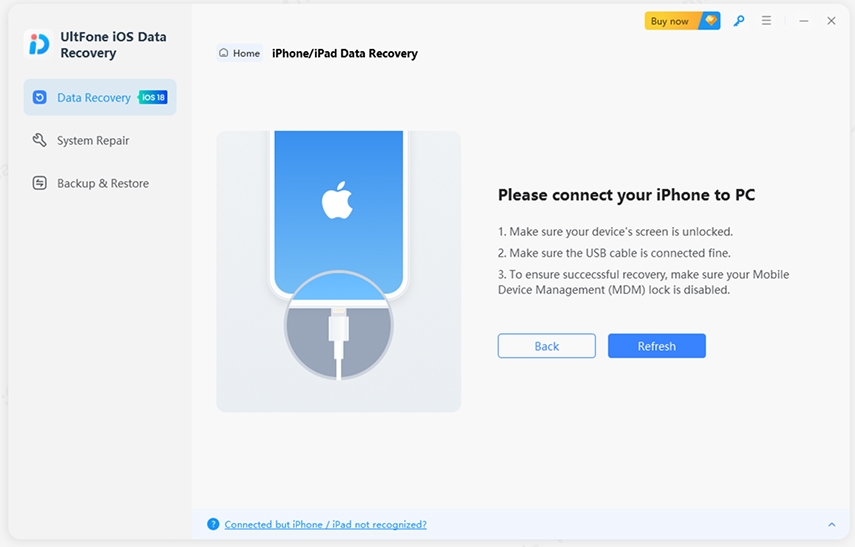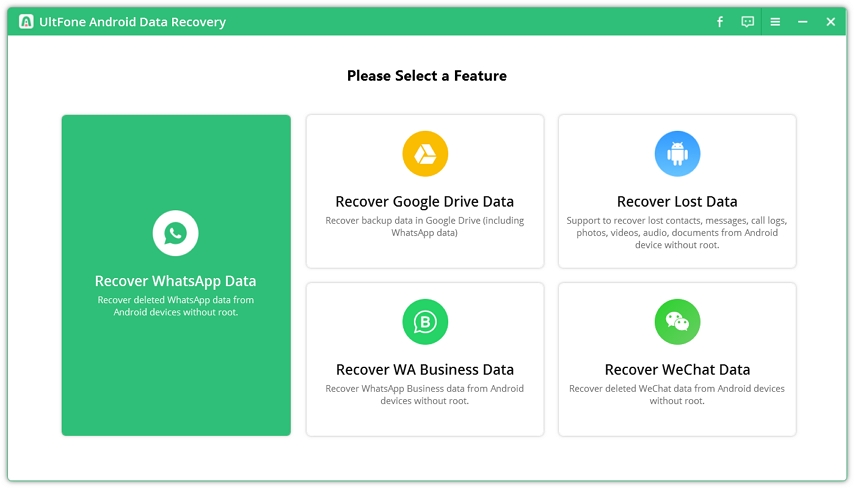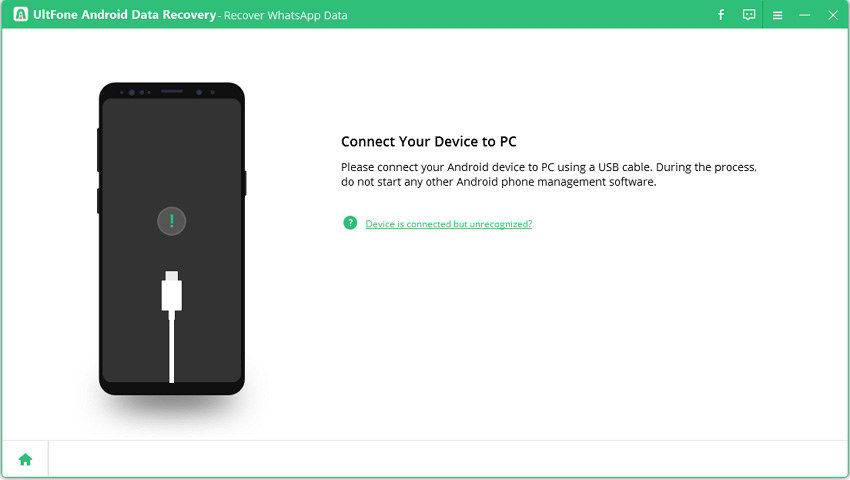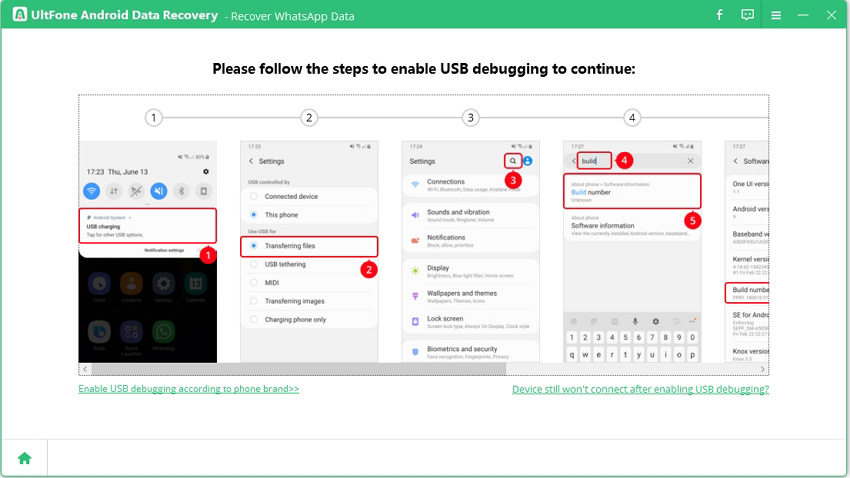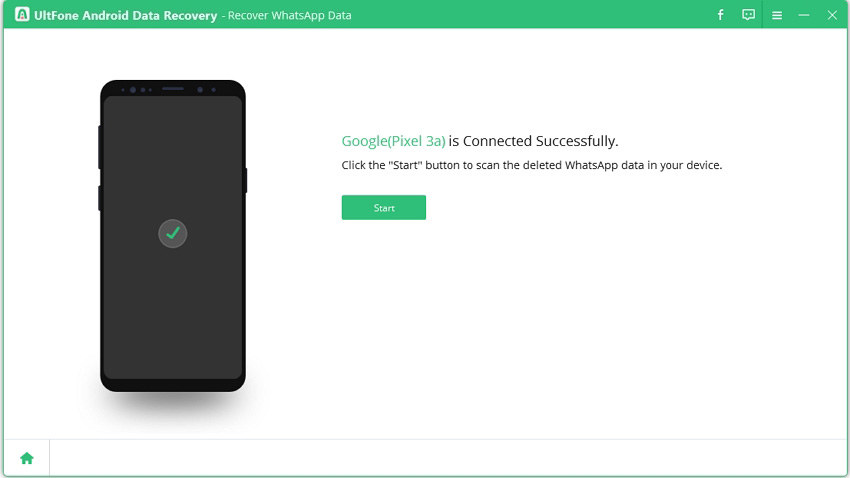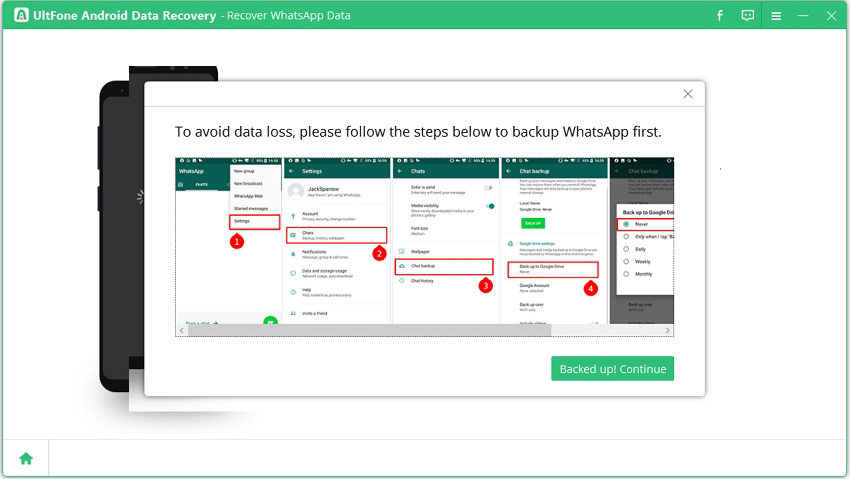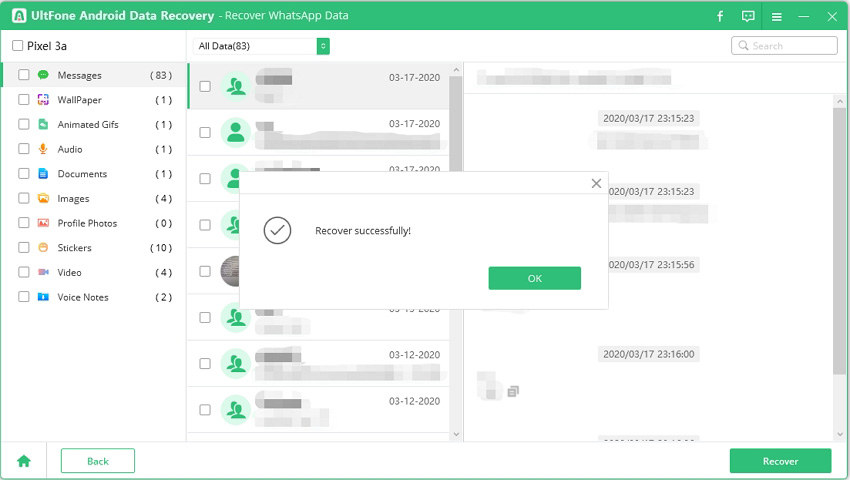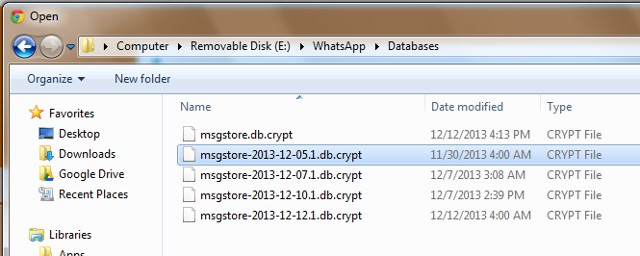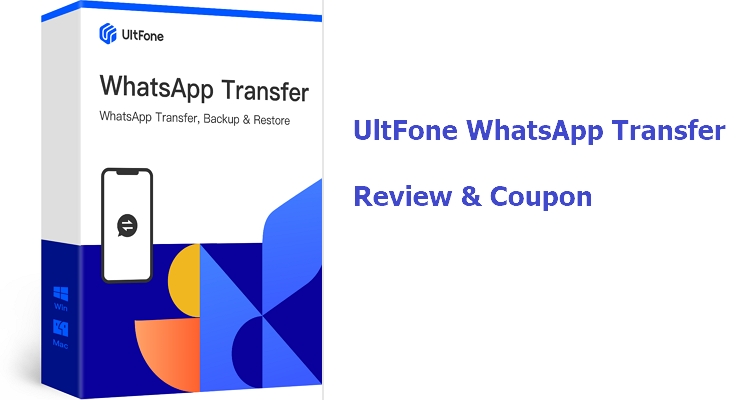How to Restore Deleted WhatsApp Messages without Backup
 Jerry Cook
Jerry Cook- Updated on 2021-05-31 to WhatsApp Tips
WhatsApp generally gives users notifications saying them to keep a backup of their messages so that they can easily restore them from backup in case if something goes wrong. Sadly, there are many users who ignore the notification. If they somehow deleted some of their important WhatsApp messages, then it becomes quite difficult for them to get back deleted messages without any backup. So, if you are also going through this same situation, then you probably know how annoying it is. In such cases, you look for probable ways to recover deleted messages without backup.
Thankfully, there are now many data recovery tools available on the internet, and you can use them to restore your deleted WhatsApp messages. Wondering which one is the most reliable to use, and give you desired results? In this guide, you will get to know about a powerful way to restore Whatsapp messages without backup.
- Part 1: How to Recover Deleted WhatsApp Messages on iPhone without Backup
- Part 2: How to Restore Deleted WhatsApp Messages without Backup on Android
- Part 3: Tips: How to Backup WhatsApp
Part 1: How to Recover Deleted WhatsApp Messages on iPhone without Backup
You can use UltFone iPhone Data Recovery software to recover WhatsApp messages from iPhone without backup. In fact, it is powerful enough to get back everything you lost on your iPhone with a few clicks of a button. No doubt, there are a lot of data recovery tools available, but this iPhone recovery software is the only one that can help you to restore your desired WhatsApp messages in a few minutes. Now, you don't have to worry about if WhatsApp crash iPhone after update and lost important data, and don't have any backup. The software is here to help you to recover the lost data without any backup.
Here are its key features:
- With the help of the tool, you can recover a wide range of file types, such as photos, videos, messages, contacts, documents, Whatsapp attachments, and many more.
- It enables you to preview the files before you recover, and you can also recover the lost files selectively.
- The software supports all iPhone models, which include the iPhone 12, 12 Pro, XR, iPhone XS/XS Max, iPhone X. It is fully compatible with the iOS 14,13, 12.4/12.3 or earlier iOS.
- It is a complete data recovery solution that can help you to recover lost files under any scenarios, such as virus attack, accidental deletion, broken device, etc.
- Apart from recovering lost files to the iOS device directly, it can also recover files from iCloud backup and iTunes backup.
How to Recover Deleted WhatsApp Messages on iPhone without Backup
To learn how to recover 1 year old WhatsApp messages without backup, download UltFone iOS Data Recovery from its official site to your PC/Mac and follow the below steps:
-
Step 1 Connect your iPhone to the computer and select "Recover Data from iOS Device" on the main interface of this program.

-
Step 2 After the program detects your connected device, check the file types you want to recover, and then, click on "Start Scan" button to scan the device for lost files.

Step 3 Once the software scans your device, it will show the scan results on its interface. You can find and preview your WhatsApp chats and attachments. Select the lost data you want to get back and click on the "Recover to PC" button to begin recovering lost WhatsApp messages on iPhone to computer.
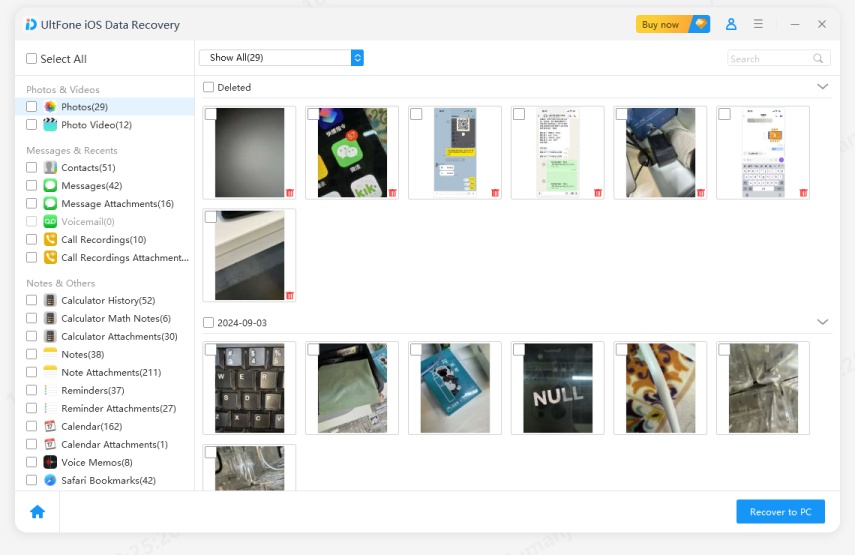
Part 2: How to Restore Deleted WhatsApp Messages without Backup on Android
What if you are using an Android phone and deleted WhatsApp data without a backup? You can go for UltFone Android Data Recovery software. It is the most reliable software you can use to recover deleted WhatsApp messages on Android without backup. The software let you preview the lost files before you recover them so that you can only recover desired data. It will not only retrieve deleted WhatsApp messages on Android, but also multimedia data like photos, videos, WhatsApp calls, stickers, and everything you've chatted with your WhatsApp contacts. It provides support for a wide range of Android brands and versions like Samsung, Huawei, LG, Google, OnePlus, etc. The software allows you to restore Android data from numerous scenarios, which include accidental deletion, forgotten password, broken screen, factory reset, and many more.
How to Recover Deleted WhatsApp Messages on Android without Backup
To learn how to recover deleted WhatsApp messages on Android without backup, all you have to do is to follow the below steps:
-
Step 1 To start with, run the software on your computer, and select "Recover WhatsApp Data" feature on the main interface. You can recover deleted WhatsApp messages on Samsung without rooting your device.

-
Step 2 Connect your Android phone to computer with a USB cable.

-
Step 3 To access data in your Android phone, please turn on USB cable in your phone.

-
Step 4 Once the program detects your phone, you can click "Start" to see deleted WhatsApp messages on Android. Please note that you must log into WhatsApp in your Android device.

-
Step 5 The program will start scanning your Android device to find the deleted WhatsApp data. And it's recommended to make new backup of your WhatsApp according to the interface prompts.

-
Step 6 When the scan completed, you'll be able to preview WhatsApp messages and attachments. Click the chat that you've lost and click Recover button to recover WhatsApp deleted data to computer.

Part 3: Tips: How to Backup WhatsApp
No doubt, you can easily restore your lost Whatsapp messages without backup using the software. However, it is still recommended that you should backup your WhatsApp if you don't want to lose your important chats and messages permanently. So, here we are going to mention some tips on how to backup WhatsApp:
- You can backup up your WhatsApp data in iPhone via iCloud. Go to your iPhone Settings>iCloud>Enable iCloud Drive.
- WhatsApp app also provides features to back up its chat history. So, you can take advantage of this feature. Go to WhatsApp Settings>Chats>Chat Backup>Backup Now.
- You can also email important chat to yourself.
- Also, make sure you have a stable internet connection to back up the messages without any trouble.
- Delete unnecessary chats before you back up.
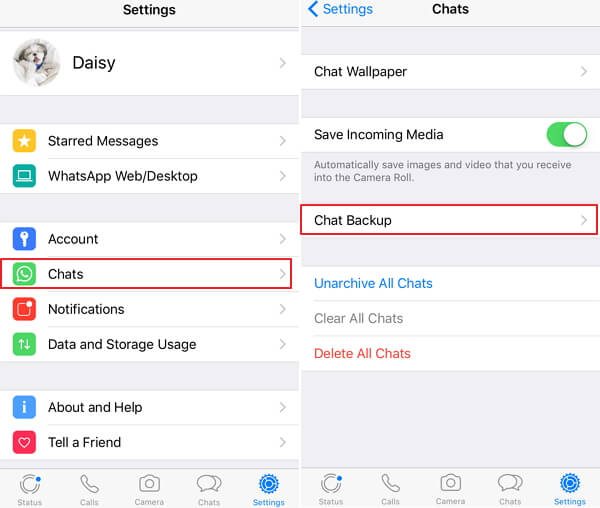
You May Also Interest In:
The Bottom Line
Here, we have covered ultimate methods on how to recover deleted WhatsApp messages without backup on iPhone and Android. Now, you know how you can easily restore your deleted or lost files on iPhone and Android. Try both the UltFone Android WhatsApp recovery software and UltFone iPhone WhatsApp recovery software we have covered in this post, and get back whatever you have lost.