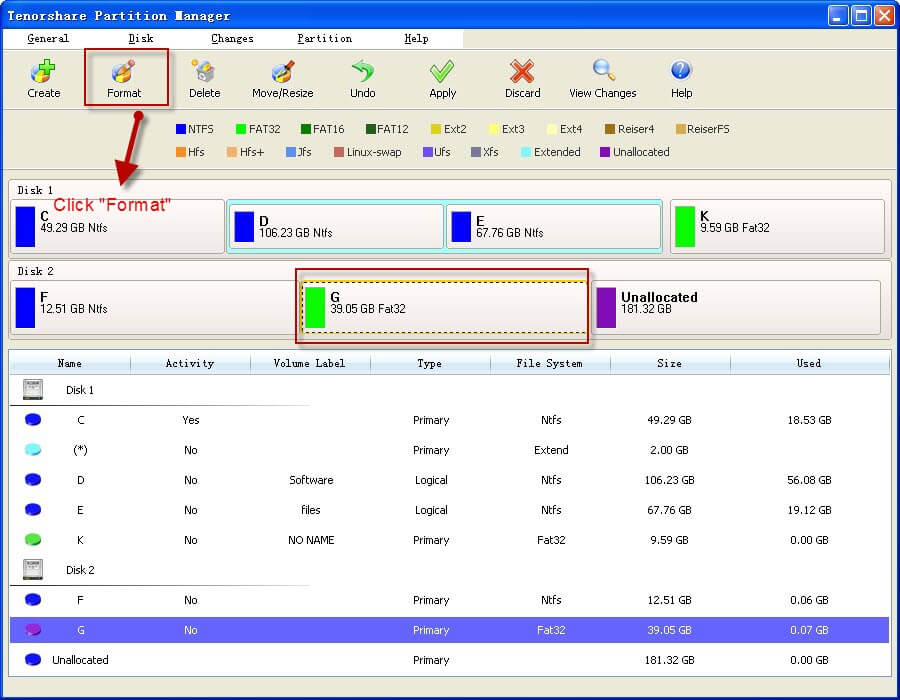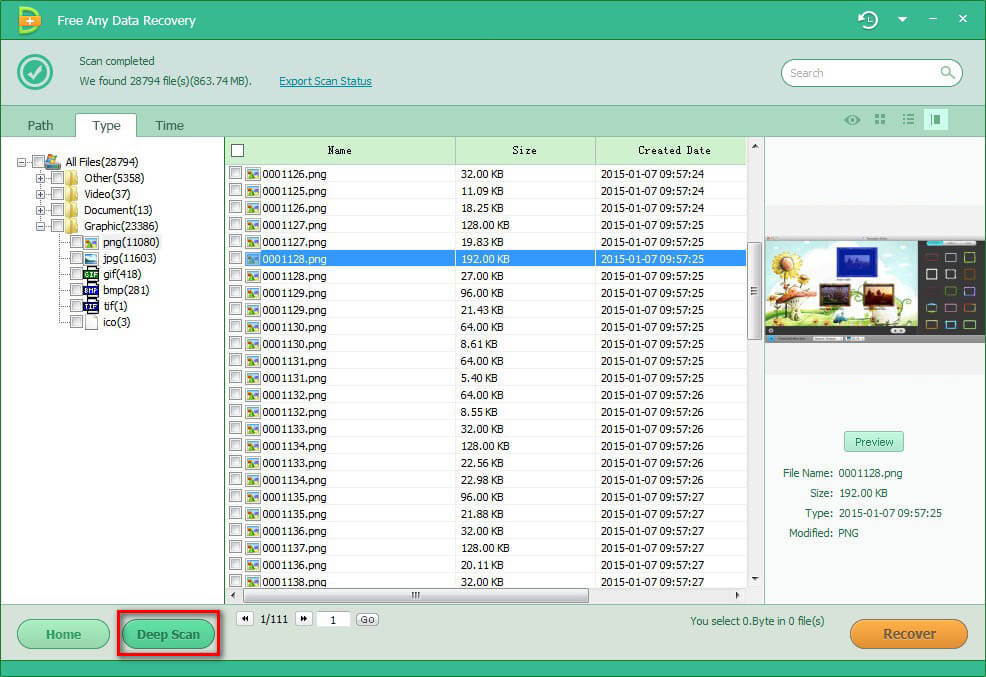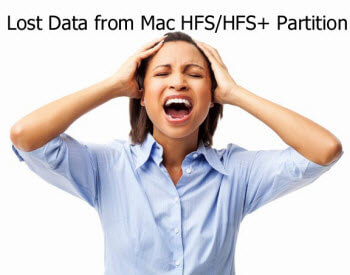How to Change FAT File System to NTFS
 Jerry Cook
Jerry Cook- Updated on 2019-07-25 to Partition Tips
Speaking of file system, we may be very familiar, as we are using it every day on our PC. Most commonly used file systems including FAT16, FAT32, NTFS, etc. Before we explain how to change file system, let's first get some knowledge about two very popular file systems: FAT32 and NTFS.
Part 1. FAT32 and NTFS
Both FAT32 and NTFS computer file systems, however NTFS has several improvements over FAT32. Among the improvements are improved support for metadata, and the use of advanced data structures to improve performance, reliability, and disk space utilization, plus additional extensions, such as security access control lists (ACL) and file system journaling. As a result more and more people now prefer NTFS to FAT32, and want to find a way to change FAT32 to NTFS.
Part 2. How to Convert FAT32 to NTFS
Convert FAT32 to NTFS may take only several minutes as long as you have the right tool at hand. Partition Manger is a tool worth trying. It has a good performance in convert FAT32 to NTFS, change file system from raw to FAT32 and change file system from raw to NTFS. In addition it could do a lot of changes to your partition such as create a new partition and delete partitions for Windows 8, Windows 7, Windows Vista, etc.
We will now come to the steps explaining how to change file system from FAT to NTFS.
- Step1. Download and install Partition Manger to your computer. Then run it on your computer and check the partition whose file system you want to change. In the image below we are about to change partition G from FAT32 to NTFS.

- Step2. Click "Format" option on the tool bar, and you will see a pop-up windows, requiring you to select file system, specify a drive letter, etc. After you set these items click "Format".

- Step3. All this done you will find that partition G has changed file system from FAT32 to NTFS.

What's more, you are also allowed to use Partition Manager to change file system from raw to FAT32 or change file system from raw to NTFS. You could use it to change file system on external drive as well. If you have problems with change file system Windows 7, Windows XP or other operating systems, just let Partition Manager change file system for you!