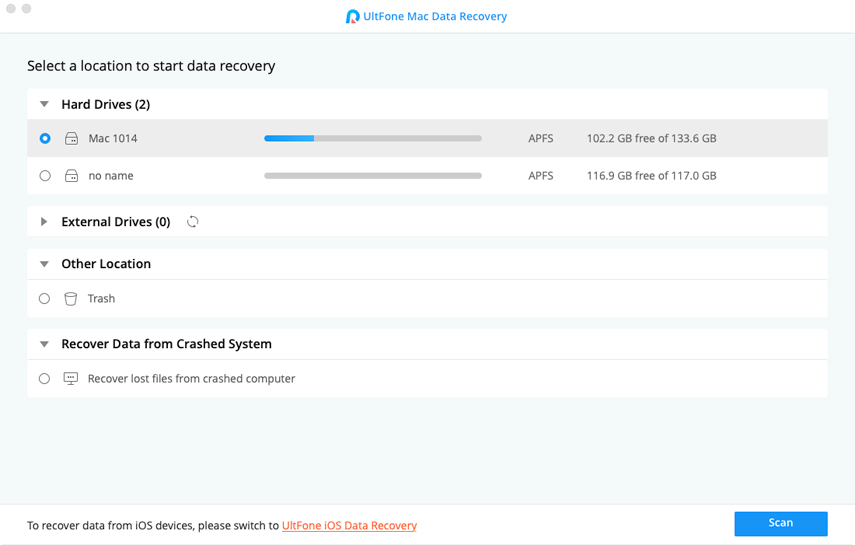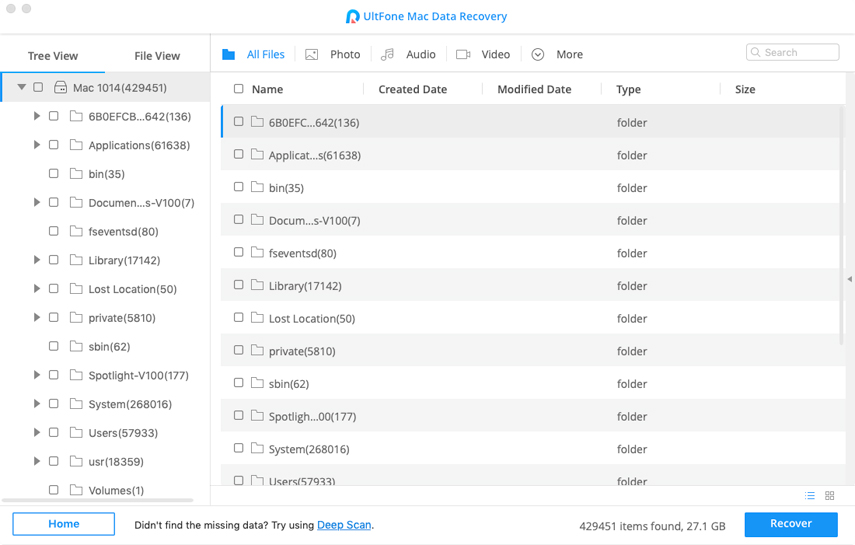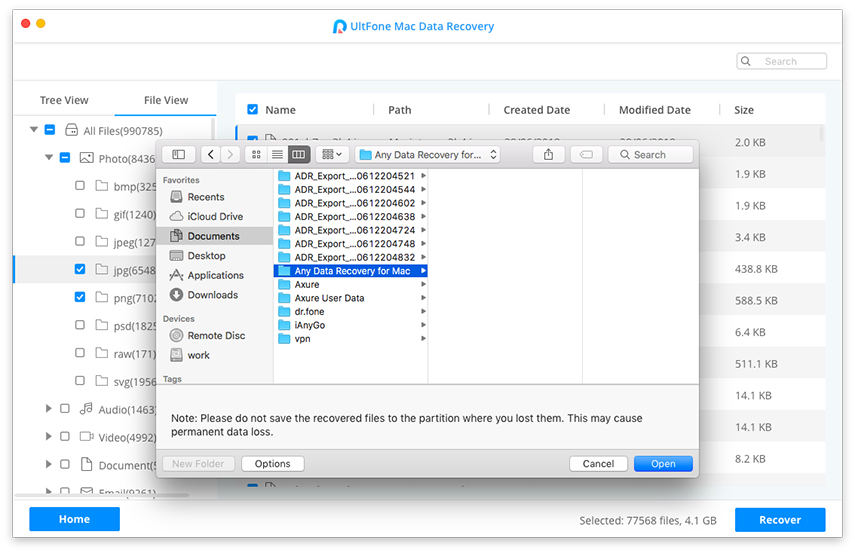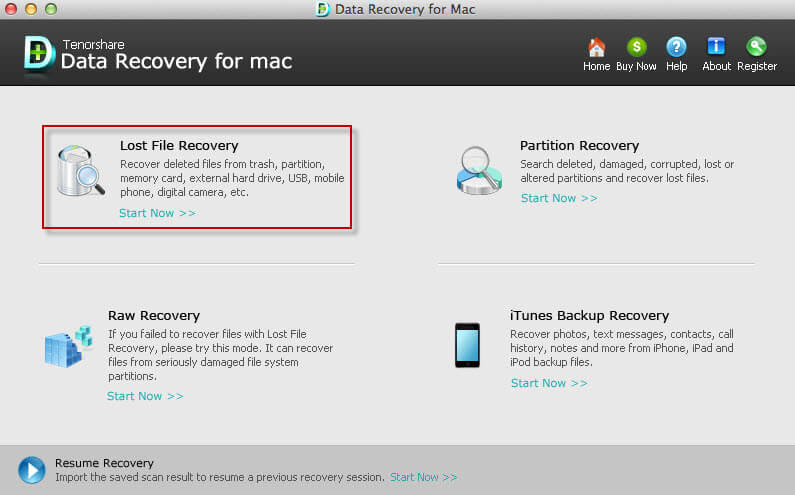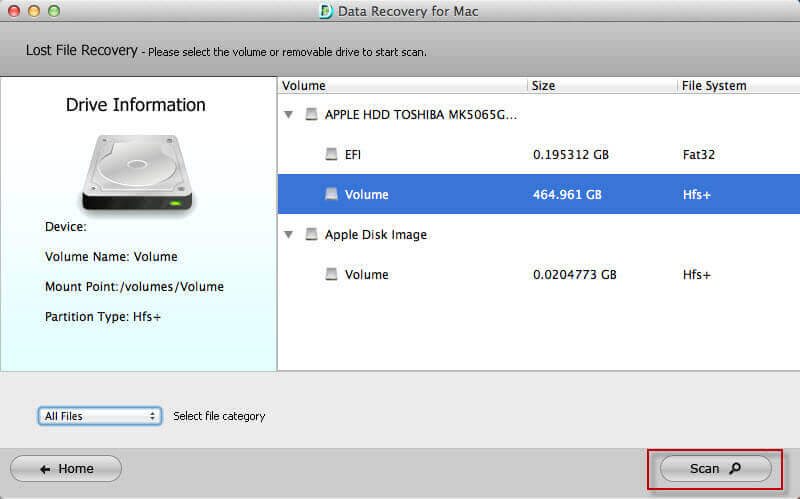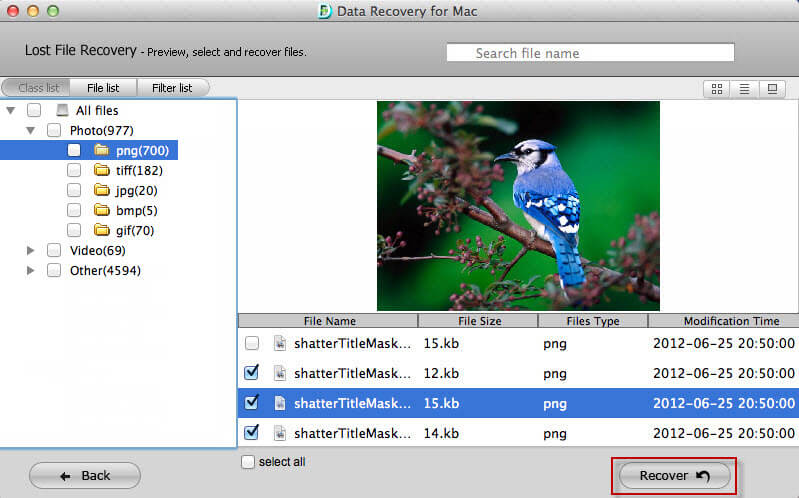How to Recover Data from Mac HFS /HFS+ Partition
 Jerry Cook
Jerry Cook- Updated on 2019-12-13 to Mac Recovery
Accidently deleted your Mac HFS partition? Lost important data cause MacBook hard drive Failure? No matter how you lost files from Mac HFS partition, the first thing is to find a reliable way to recover data from Mac hard drive to minimize your loss. Below we will discuss the common reasons for HFS partition data loss and how to recover data from Mac HFS /HFS+ partition.
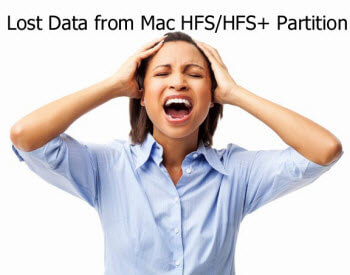
- Part 1: Common Reasons for Data Loss on HFS/HFS+ Partitions
- Part 2: How to Recover Data from Lost/Deleted/Formatted HFS or HFS+ Partition
Part 1: Common Reasons for Data Loss on HFS/HFS+ Partitions
HFS, short form of Hierarchical File System, is developed by Apple and used on Mac OS X. Data loss on Mac HFS /HFS+ partition may due to:
- Mistakenly deletion files
- HFS file system gets damaged.
- HFS partition has been deleted accidentally.
- Operate system improperly.
- System reinstalled suddenly.
- Files formatted by accident.
- Virus infection.
- ...
Part 2: How to Recover Data from Lost/Deleted/Formatted HFS or HFS+ Partition
No matter how you lost files on Mac HFS partition. As long as you didn't write new data to the partition the lost files located, you still have a chance to retrieve lost data from Mac HFS partition with professional Mac HFS Partition Recovery.
This program easily restore lost files on Mac HFS partition due to hard drive crash, uncertain system shutdown, virus attacks, power surge, software corruption, file system corruption or wrong doing, and powerfully access the damaged, corrupted or deleted partition to recover data from lost, deleted, crashed and damaged HFS/HFS+ partitions on Mac
Steps of HFS Partition Recovery
-
Step 1 Download and install Mac HFS Partition Recovery on your Mac but not the partition you lost files. Run it after installing. Now follow the wizard to select a Mac hard drive to start.

-
Step 2 Click "Scan" button, the software will quickly scan the selected disk to find all your target files. After scan, the program will list all your lost files by file type, folder structure and time; you can preview them before recovery. Finally select files you want and click "Recover" button to get them back. Don't save the recovered data on your original partition again.

-
Step 3 Choose the files that you lost and click Recover button. Choose a path to save the recovered files.

Done! With easy 3 steps, Mac Data Recovery help you recover your lost files back! Remember that don't t reformat or re-partition the drive; don't write anything new and don't run any disk utilities or any defrag utility after data loss.