[Issue Solved] Redsn0w Gets Stuck during Jailbreak
 Jerry Cook
Jerry Cook- Updated on 2019-07-25 to Jailbreak
When you are jailbreaking your iPhone with redsn0w and then the redsn0w are stuck on "waiting for reboot" screen or stuck on Apple logo and cannot work any more. So how to quickly and easily get out of this stuck dilemma, you can try the tips and tricks below to fix redsn0w jailbreak problems.
Before beginning, we recommend you to backup your device to iTunes in case of the data loss.
1. Force Restart iPhone/iPad
This is the fastest and easiest way to fix iPhone stuck issue while jailbreak or update. Follow below method to fix redsn0w jailbreak problems easily.
To Force Restart an iPhone or iPad:
Step 1: Press and hold on "Power/Sleep" and "Home" buttons for at least 10 seconds

Step 2: Release buttons until the Apple logo appears on your device.
Step 3: If it still doesn't work, directly jump to the next tip.
2. Fix Redsn0w Jailbreak Stuck Issue with UltFone iOS System Repair (ReiBoot)
UltFone iOS System Repair (ReiBoot) is designed to help you fix all kinds of iOS stuck issues by putting your device into and out of recovery mode. Like, get your device out of stuck on "Apple Logo", fix your device when stuck at waiting for reboot or "Connect to iTunes" issue within a couple of clicks without causing any data loss.
Step 1: Download and install UltFone iOS System Repair (ReiBoot) on your PC. Connect your device to PC via a USB cable and then run this program.
Step 2: After UltFone iOS System Repair (ReiBoot) detects, click on the highlighted "Enter recovery mode" to put your device into recovery mode, it will take a few seconds.
Step3: Once the "Exit recovery mode" button highlighted, just click on it, and then your device will start rebooting.

After these steps, you redsn0w jailbreak issue can be fixed successfully. If the stuck issue still exists, you can try another feature of UltFone iOS System Repair (ReiBoot)—Fix All iOS Stuck, which will give you a deeper fix by repairing operating system.

3. Restore in Recovery Mode Manually
You can also fix redsn0w jailbreak stuck on apple logo situation by restoring your device in Recovery Mode with iTunes, but in this way all data and setting on your device will get lost.
Step 1: Run iTunes, hold on "Home" button and connect your device to iTunes on PC.
Step 2: Release the button when you see your device screen shows "Connect to iTunes". And iTunes will pop up a window saying it has detected an iPhone (iPad or iPod) in recovery mode.
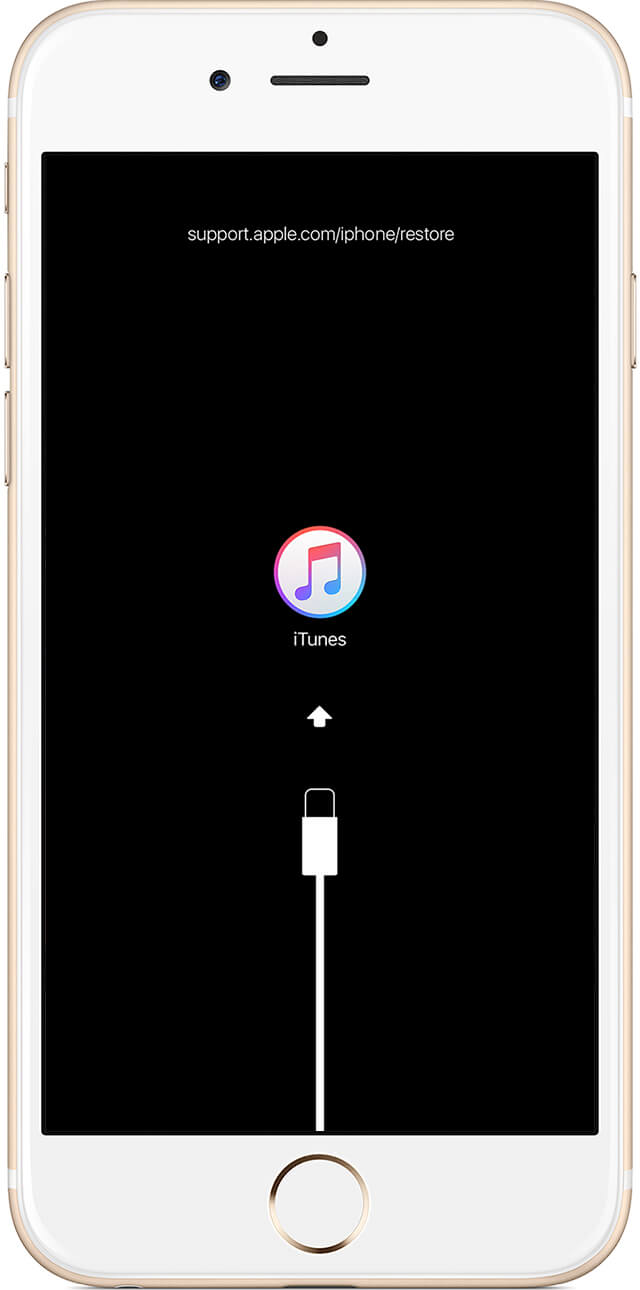
If you have tried these 3 methods above to attempt to kick your iPhone/iPad/iPod out of redsn0w jailbreak stuck problems, now you'd better contact Apple support team online for help. For some hardware problems, you can take it to local Apple Authorized Service Provider and get your device repaired.


