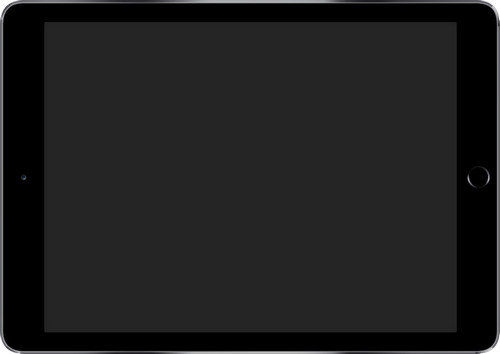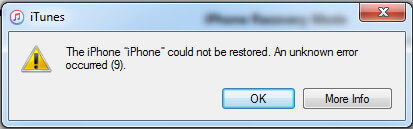How to Fix iPad Error 3600 (iTunes error 3600)
 Jerry Cook
Jerry Cook- Updated on 2020-10-22 to iPad
“I'm trying to downgrade from ios11.0.3 to 10.3.3 because iPad seems too slow. After the extract of the file for iOS 10.3.3, iTunes (iPad) error 3600 appeared. What do you suggest to do?”
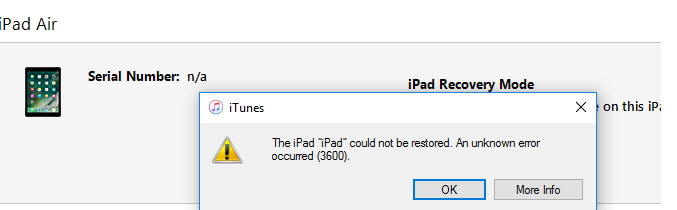
iTunes error 3600 usually occurs when you try to update, downgrade, restore your iPhone or iPad with iTunes. It could be caused by network setting, security software issues or other software issues. If you get the error message says that iPad could not be restored an unknown error occurred 3600, here are top 4 ways to fix iPad error 3600 (iTunes error 3600) on iOS 14/13 efficiently.
Way 1. Check Computer and Network Settings
Ensure that you login in as Administrator, not as user or guest, and the Internet connection works well because it is possible that your internet connection has decided to stop working correctly in the middle of the lengthy restore process.
Way 2. Turn off Anti-virus and Firewall on Your Computer
Sometimes anti-virus and firewall software can interfere with iTunes while it tries to complete a restore or communicate with Apple’s restore servers. So temporarily turn off the firewall and anti-virus to avoid any software conflicts and continue the restore process.
Way 3. Use an Apple-branded USB cable or Change to A Different Computer
iTunes may get errors if you do not use Apple certified cables when restoring. So try to use an Apple-branded USB cable. Also, some USB ports on your PC/Mac may stop working with some accessories, try using another USB port on your machine or using another computer to see if it could solve the iPad error 3600.
Way 4. Repair iOS Caused iPad Error 3600 with UltFone iOS System Repair
Some iTunes restore errors may be also caused by problems related to your iOS system. In this case, you can use UltFone iOS System Repair to fix your corrupted operating system. It is especially helpful if your iPad gets stuck on recovery mode, DFU mode, bricked when getting iTunes error 3600.
- Run UltFone iOS System Repair (ReiBoot) after installing and connect your iPad to that computer with the USB cable. Click “Fix All iOS Stuck” on the main interface.

- Click “Fix Now” to download the iOS firmware to fix your operating system and finally click “Start Repair” to fix your stuck iPad and iTunes error 3600.

That’s all about how to fix iTunes error 3600 on iPad Pro/Air 2/Air/4/3/2, iPad mini 4/3/2. We hope our solutions would help you solve your problems efficiently.