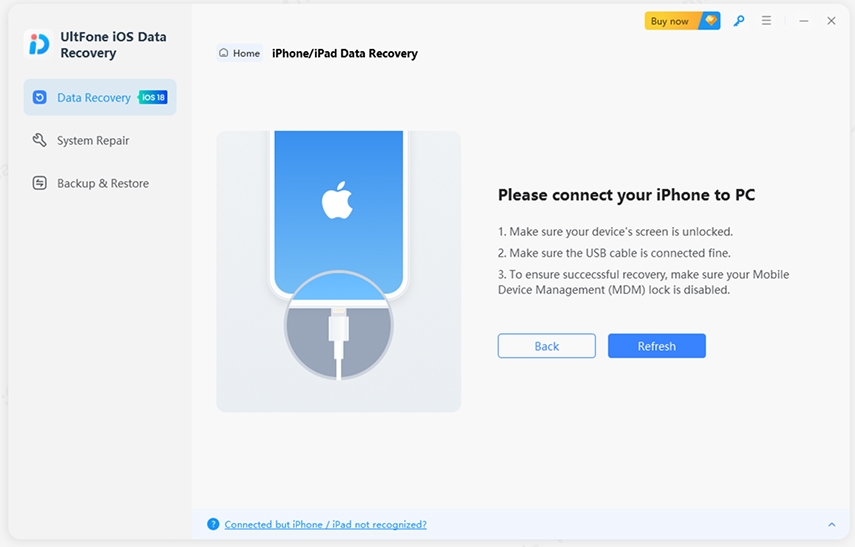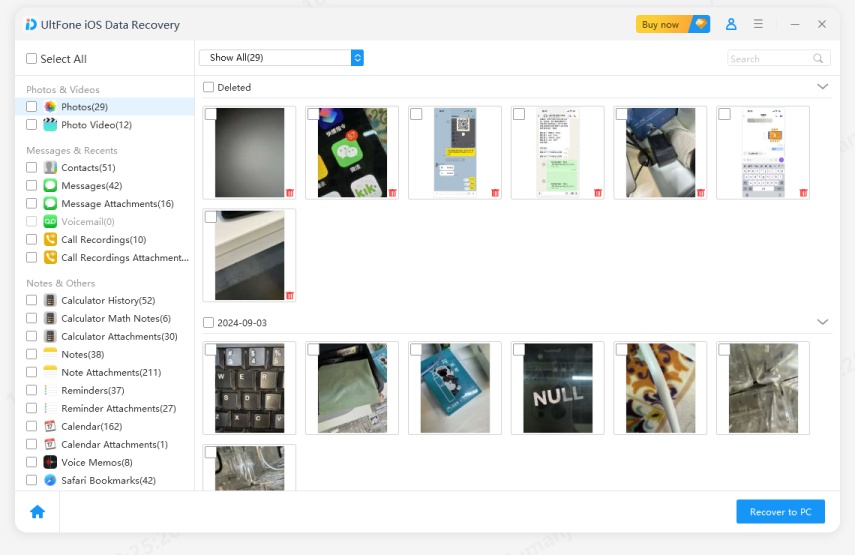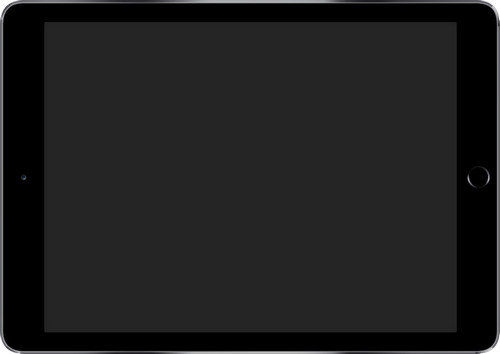How to Fix iPad Attempting Data Recovery Stuck and iPad Data Recovery Failed 2024
 Jerry Cook
Jerry Cook- Updated on 2023-12-28 to iPad
So I have an iPad Pro & when I got it updated from 14 to 15, using iTunes on Windows 10, before restoring from a backup. On the final boot up I got a screen saying 'Attempting data recovery'. Anyone else see this? What should I do?
Some users see the attempting data recovery message when updating iPadOS 15 or iOS 15 with iTunes. For most cases, it will automatically finish and recover the backup to your device. However, for some cases, iPad just gets stuck on attempting data recovery screen and never gets past, or iPad data recovery just cannot be completed. Thus, how can we fix iPad stuck on attempting data recovery loop and recover data if iPad attempting data recovery fails? Well, you'll know the answers after reading this article.
- Part 1. What Does Attempting Data Recovery Mean on iPad?
- Part 2. How to Fix iPad Attempting Data Recovery Stuck/Failed after iOS 15/14/13 Update?
- Part 3. How to Recover Data if iPad Attempting Data Recovery Failed?
Part 1. What Does Attempting Data Recovery Mean on iPad?
Attempting data recovery screen will only appear on your iPhone/iPad screen if there's an update bug when you update your iPhone via iTunes. If everything goes well, your iPhone/iPad will end up restarting, while if not, your iPhone/iPad will either get stuck on the attempting data recovery screen or show you the "attempting data recovery failed" message. No matter which situations you're in, you can rest assured as in this article, we'll provide an overall solution to all your problems
Part 2. How to Fix iPad Attempting Data Recovery Stuck/Failed after iOS 15/14/13 Update?
If your iPad unfortunately gets stuck on attempting data recovery screen, you can try force restarting your iPad for a try.
Here are the steps to force restart an iPad:
Force restart iPad with Face ID such as iPad 2018, iPad Pro, you need to:
- Press and quickly release the Volume Up button.
- Press and quickly release the Volume Down button.
- Press and hold the Top button until your iPad restarts.
Force restart an iPad with Home button such as iPad Air, you need to press and hold both the Home and Side (or Top) buttons for at least 10 seconds until you see the Apple logo.

If your device still stuck on attempting data recovery loop after force restarting, you may need an professional iOS system recovery tool like UltFone iOS System Repair to repair your iPad operating system.
-
Step 1 Run UltFone iOS System Repair and connect your iPad with the computer. Click on the Start button under iOS System Repair function on the main interface.

-
Step 2 On the main interface, please choose Standard Repair to fix any iPhone/iPad attempting data recovery issue.

-
Step 3 Download the latest iPadOS version online.

-
Step 4 After the download. Click "Start Standard Repair" to initiate the repairing process. After that, you iPad should reboot automatically and already updated to the latest iPadOS.

Part 3. How to Recover Data if iPad Attempting Data Recovery Failed?
Attempting data recovery failed means you may lose some of your important data on your iPad, an easy way to get them back is using an iPad data recovery tool like UltFone iOS Data Recovery. It would directly recover data on your iPad without backup, or selectively restore files from iTunes backup without erasing current data on your device.
-
1. To recover data from iPad with backup: Run this iPad data recovery on your Windows or Mac computer, and connect your iPad to the computer via a USB cable.

-
2. Select the file types that you'd like to recover. Click "Start Scan" to scan data.

-
3. After the scan, you can preview and select your which files you want to recover.

Related Read:
The Bottom Line
That's all about how to fix iPad stuck on attempting data recovery and recover data if iPad attempting data recovery failed. If you like this article, please share this aritcle to let more people see it:)