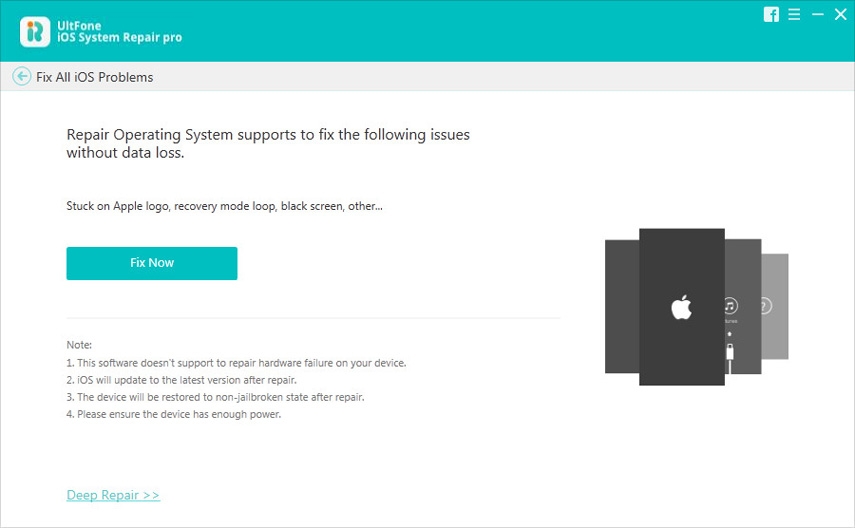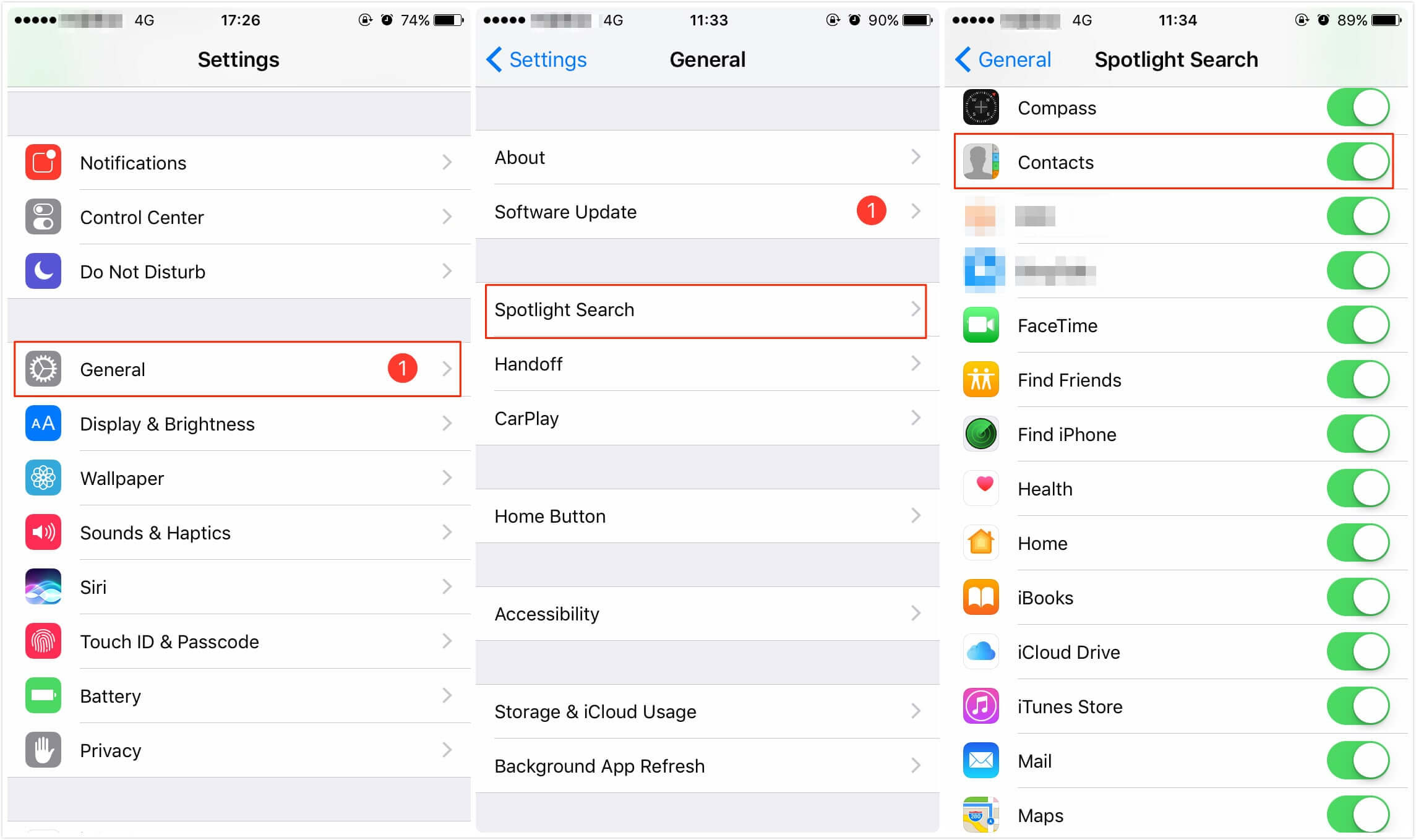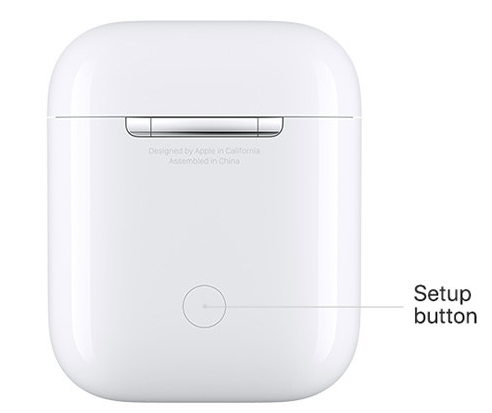3 Ways to Fix iPad Stuck in Reboot Loop after iOS 16/15/14/13 Update
 Jerry Cook
Jerry Cook- Updated on 2022-08-31 to iOS 11 Update
iOS 12 boot loop on iPad Air. After installing the iPad Air was running fine with iOS 12. But then suddenly a reboot and now it always just boots till the apple logo. How to fix endless reboot loop on iPad?
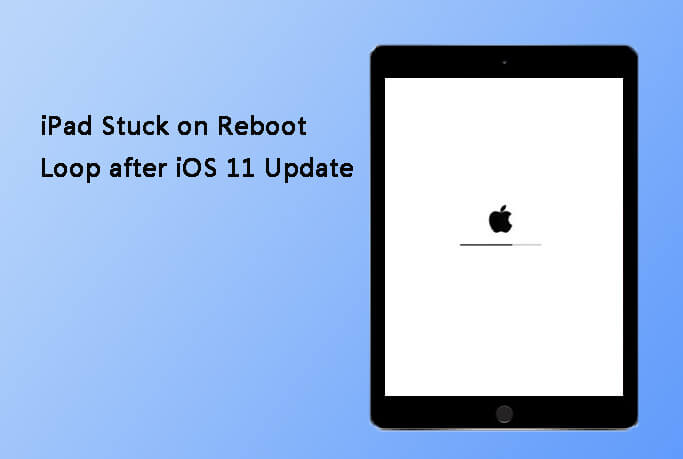
Recently, I’ve seen some people complained in Apple Developer Forums that their iPad stuck on reboot loop after upgrade. The reasons for this annoying issue can be corrupted iOS or hardware problems. If you’ve tried to fix iPad reboot screen by restarting but failed to work, you can try the easy methods introduced in this post.
- Method 1: Fix iPad Endless Boot Loop iPadOS 15/14 by Recovery Mode
- Method 2: Restore iPad in iTunes to Fix iPadOS 15 Boot Loop Screen (Data Loss)
- Method 3: Fix iPad Stuck on Reboot Loop after Update without Restore (Video Tutorial)
Method 1: Fix iPad Endless Boot Loop iPadOS 15/14 by Recovery Mode
It is highly recommended to enter and exit recovery mode on iPad when it is stuck in reboot loop. Instead of putting iPad into recovery mode manually, you can try the free software – UltFone iOS System Repair, one click to enter and exit recovery mode to fix many iOS stuck issues.
-
Step 1 Download and install UltFone iOS System Repair on your computer, run the software and connect iPad to computer via USB cable. Once the software detects your device, click “Enter Recovery Mode”

-
Step 2 When iPad entered recovery mode successfully, click Exit Recovery Mode to fix iPad boot loop issue quickly.

Method 2: Restore iPad in iTunes to Fix iPadOS 15 Boot Loop Screen (Data Loss)
If you unluckily still get the reboot loop issue on iPad, restore iPad in iTunes will be the most effective choice. But do remember to back up the device before restoring as it will erase all the current data.
- Connect iPad to computer and launch iTunes; put iPad into recovery mode with the method mentioned above. (you can also hold down the Power and Home buttons at the same time for 10 seconds)
- When your device is in recovery mode, you’ll see a pop-up message on iTunes asking you to restore or update, tap on “Restore” to fix infinite boot loop on iPad completely.
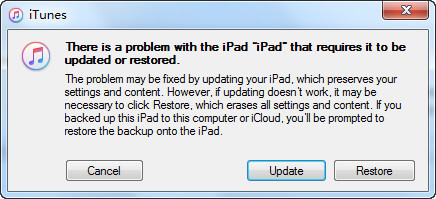
Method 3: Fix iPad Stuck on Reboot Loop after Update without Restore
To avoid risking any data loss, you can try to fix iPad boot loop without restore. Just upgrade UltFone iOS System Repair to the UltFone iOS System Repair Pro and follow the steps to repair operating system:
-
1. Connect iPad to computer after running UltFone iOS System Repair, click “Fix All iOS Stuck”. When you entered into the new page, click “Repair Now”

-
2. Now you need to download the firmware package, select a save path and then start downloading.

-
3. When the firmware is downloaded successfully, the software will repair the operating system automatically. Within minutes, your device will reboot normally.

Step by step video tutorial for Method 2 and Method 3
The Bottom Line
iPad boot loop stuck after iOS 16/15 update will never be a problem for you anymore. If you have any further questions, such as iPad boot loop with low battery or iPad loop of doom, feel free to contact us.