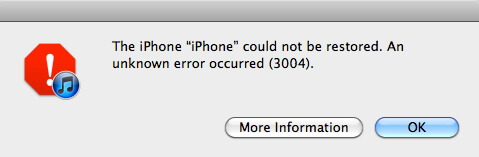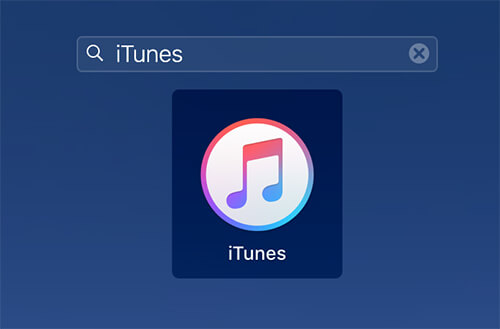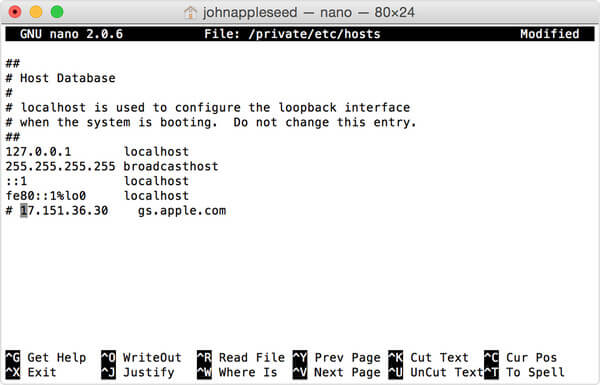How to Fix The iTunes Library.itl File is Locked Error
 Jerry Cook
Jerry Cook- Updated on 2021-08-26 to Fix iTunes
When you open iTunes it reports "The iTunes Library file is locked on a locked disk, or you do not have write permission for this file." Finally you will have to quit and cannot open iTunes.
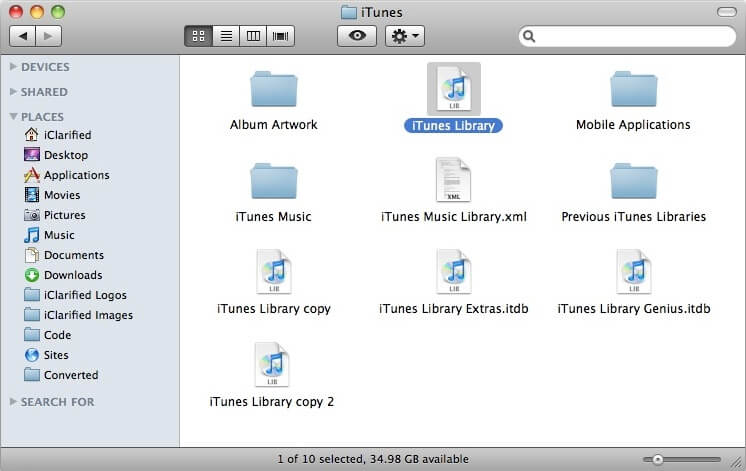
Many iTunes users may get stuck with "the iTunes library .itl file is locked" problem and unable to open iTunes, so they have no access to manage their iOS devices. In this situation, a totally reinstall of iTunes can do nothing help. Now follow me to make it clear and get some solutions for how to fix a locked "iTunes Library.itl" file.
- What Is iTunes itl File
- How to Fix iTunes library itl Locked on Windows 10/8.1/8/7
- How to Fix iTunes Library Locked on Mac
- Best iTunes Alternative - iOS Data Manager to Transfer/Manage/Backup/Restore iOS Data without iTunes
What Is iTunes itl File
"iTunes Library.itl" is an iTunes database file that will record all of your data (include Music, Movies, Photos, etc.) for iTunes. Some users report that it's related to file permission in Windows and Mac system, so if you gain supervisor administrative privilege in your system, this file will be readable and writeable while you use iTunes. Here we provide you with some tricks to fix iTunes library error in Windows/Mac computers.
How to Fix iTunes library itl Locked on Windows 10/8.1/8/7
Normally, in Windows 10/8.1/8/7 system, the "iTunes Library.itl" file is set as "Read Only", during to some misoperation, the file property will be changed and cause unexpected problems.
- Step 1. Exit iTunes and open Windows Explorer, navigate to C: >> Users >> Username >> Music >> iTunes. Here you will find the "iTunes Library.itl" file.
-
Step 2. In "Security" Tab, ensure the currently account has full control privilege to manage the file. If not, just click on "Edit" button and check the privileges.

-
Step 3: Right-click on "iTunes Library.itl", then choose "Properties", set the "Read-Only" option to unckeck status.

- Step 4. Click "OK" to save settings and exit.
Now, you have successfully fixed iTunes library is locked on a local disk and the file will be read and edit by iTunes, you can use iTunes to manage iOS devices again.
Instead of manually modifying the permissions. There are some iTunes repair tools to fix iTunes problems in a click. One of the iTunes repair toos is TunesCare.
Open TunesCare and connect an iOS device to computer via USB cable. You can repair the iTunes corrupted or missing library by clicking "Fix iTunes Sync Problems".
It is by far the eaisest way to fix iTunes sync problems, iTunes not working or iTunes cannot read contents on iPhone, etc.
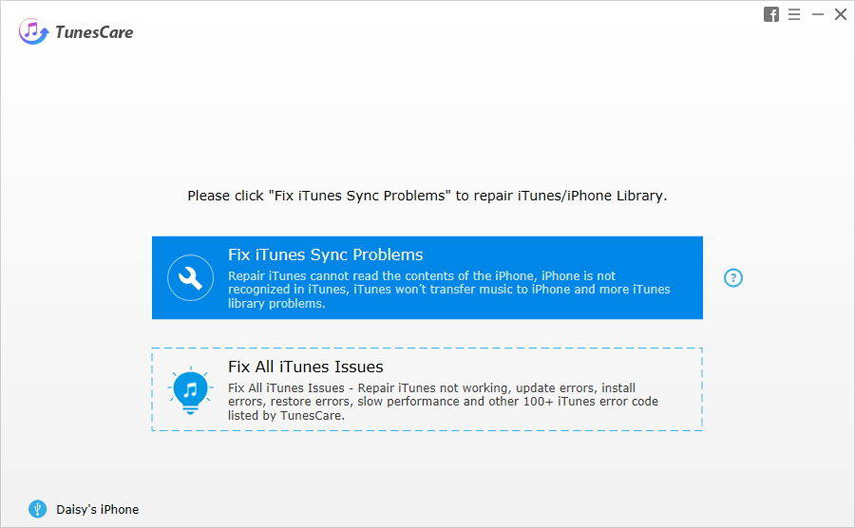
How to Fix iTunes Library Locked on Mac
Solution 1: Change User Privilege to Repair iTunes library.itl File is Locked Error
- 1. Navigate to Mac >> Users.
- 2. Right-click on your current user name and select get info.
- 3. Click on the "lock" icon at bottom and enter your password to continue. Now you can change the permission of the current user.
- 4. Click on "Privilege" in right column; switch the privilege to "Read&Write".
- 5. Click on following Settings icon, choose "Apply to enclosed items…", It will take a few minutes to complete, after that, you will have proper permissions to use iTunes.

Solution 2: Create New "iTunes Library.itl" File for iTunes to Repair iTunes Error
- 1. Exit iTunes and click on "Go" menu, choose "Go to Folder…"
- 2. Input "~/Music/iTunes" and hit Enter. Here you will find the "iTunes Library.itl" file.
- 3. Move the "iTunes Library.itl" file to desktop, and then run iTunes in Launcher, a new "iTunes.itl" file will be create in previous directory.
- 4. Exit iTunes, move previous "iTunes .itl" file back to "~/Music/iTunes" to replace the newly created file.
- 5. Open iTunes again, the "iTunes Library.itl file is locked" error will disappear.

Well, above are the solutions for how to fix iTunes library issue.
Last but not least, if you need an iTunes aternative, UltFone iOS Data Manager is your best choice.
Best iTunes Alternative - iOS Data Manager to Transfer/Manage/Backup/Restore iOS Data without iTunes
UltFone iOS Data Manager provides one-stop solution to transfer files between iOS device and computer, backup & restore iOS data, sync iTunes media and even fix iOS system issues.
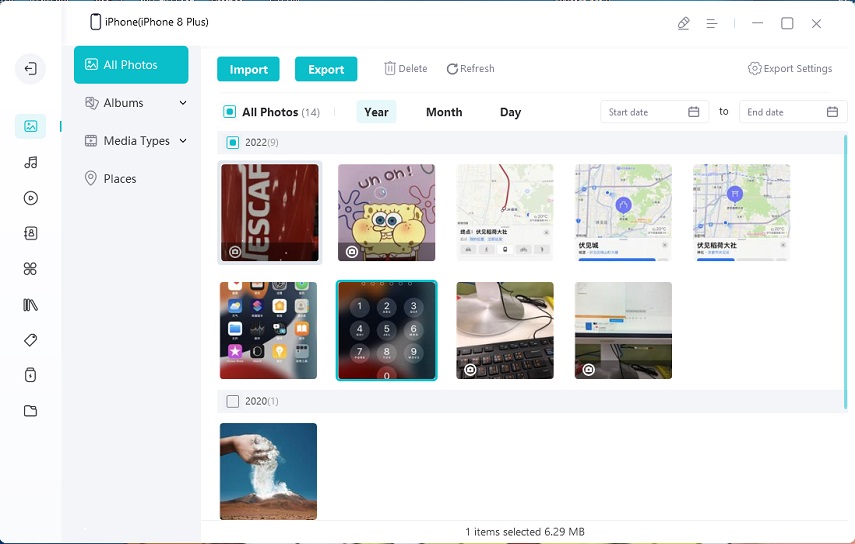
- Transfer photos from iPhone to Mac
- Transfer photos from computer to iPad
- Transfer videos from computer to iPhone
- Sync contacts from iPhone to Mac
- Transfer music from iTunes to iPhone without syncing