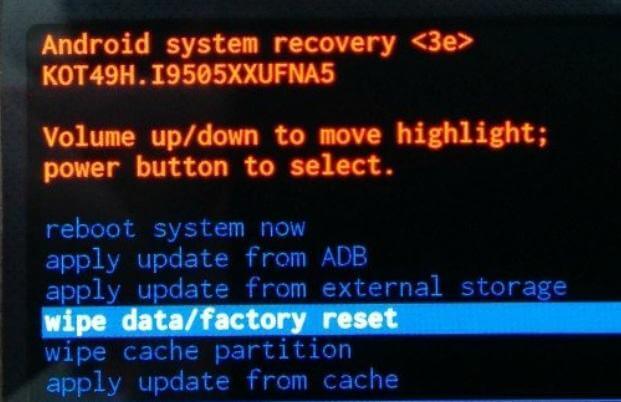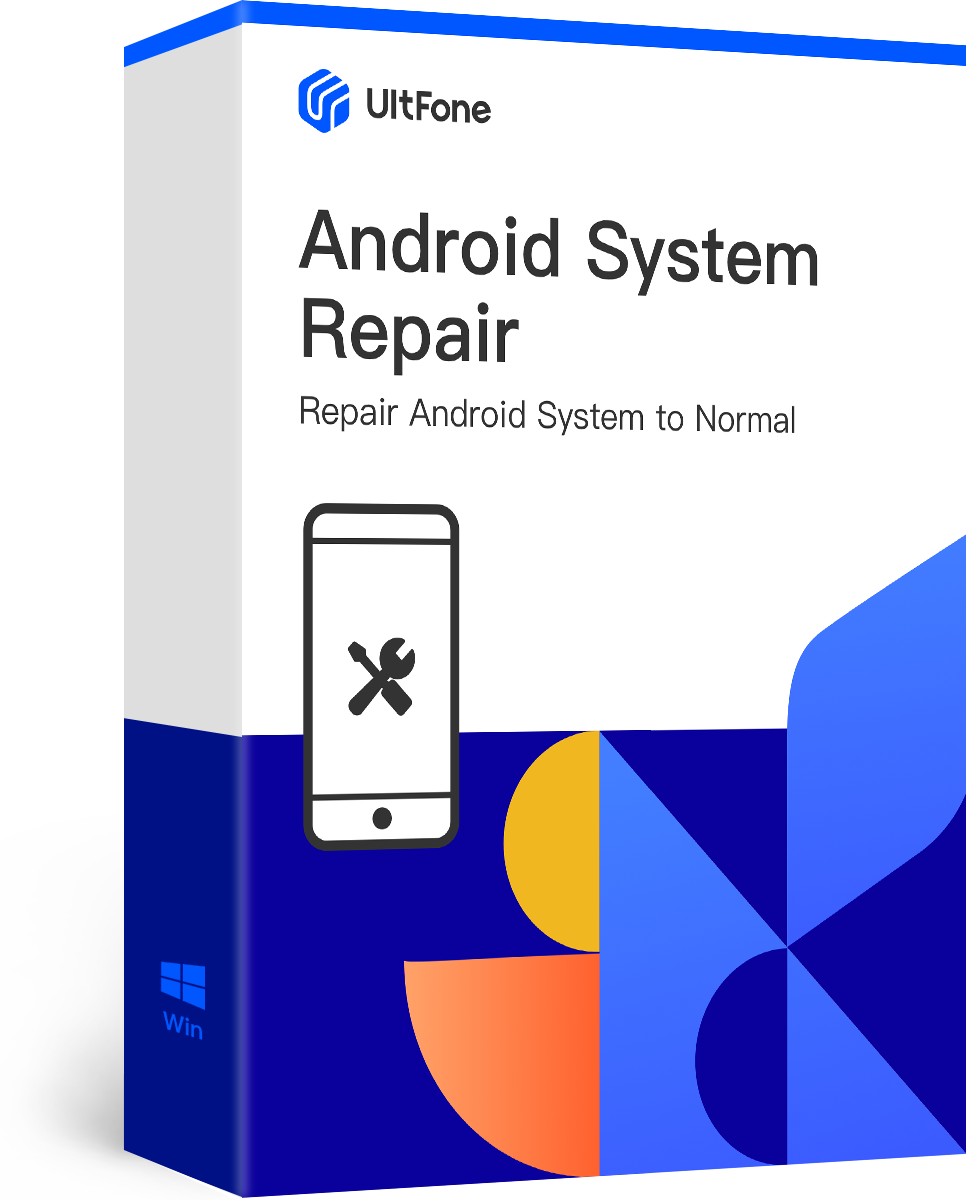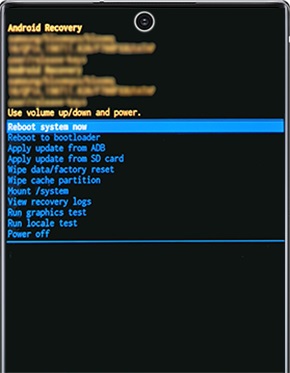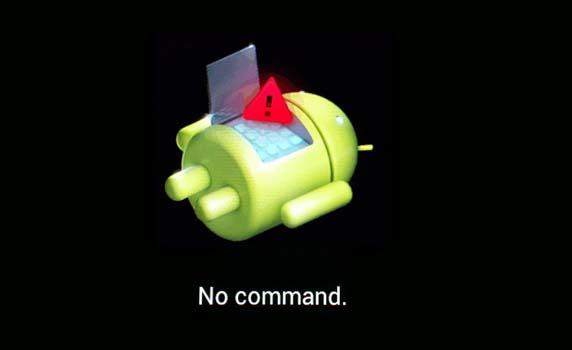How to Fix Samsung Blue Screen of Death [Samsung S22 Supported]
 Jerry Cook
Jerry Cook- Updated on 2022-04-07 to Fix Android
If you are having a Samsung Galaxy S22/S7, or other Galaxy series device, you should not be strange with Blue Screen of Death (BSOD), that is, the Samsung stuck on blue screen and you cannot turn it off. Let's see a topic on Android forums:
My S4 has always froze. It's annoying, but it doesn't bother me that much. But recently I've gotten the infamous blue screen of death twice within 24 hours and I think there may be something wrong with my phone. Any thoughts?
When a Samsung S22/S6 blue light of death, it might restart itself after about a minute, and then the blue screen hit again after a while, or sometimes it happens once every week or month.
Then, what solutions you could try to fix blue screen on samsung tablet?
Best Tutorial to Fix Samsung Blue Screen Issue
When you got Android blue screen issue, one of the follow suggestions may do the trick and get Android device out of the Blue Screen of Death.
Method 1: Remove the Battery
When an Android phone is stuck and responds to no action, wait for a while patiently. If still no response, we suggest take the battery out of the phone and insert again. This is also called a software reset.
Remove the back cover of your Samsung Galaxy phone and take the battery out of the phone. Let the phone stay cold without battery for 5-10 minutes. And then reinsert the battery again and install the back cover.
Restart your phone as normal and Samsung blue screen of death might be fixed.

If you are using the new Galaxy S20 that have a non-removable battery, this solution does not do the trick. You have to try the other methods.
Method 2: Repair Android System to Fix Samsung Blue Screen without Data Loss
If you don't want to lose your data when encountering Samsung Galaxy S22/S7 blue screen downloading, it is recommended to use UltFone Android system repair.This software aims to solve 150+ Android system issues on Samsung devices including Samsung tablet blue screen, Samsung won't turn on, black screen, etc.
Download and install this software to a PC computer, and connect your device to computer. You can fix Android issues with a simple clicks.
-
Step 1 Choose "Repair Android System" on the main interface.

-
Step 2 Please select the correct device info.

-
Step 3 Once you select the device info, this program will start downloading the appropriate firmware file.

-
Step 4 Follow the onscreen instructions, and wait for the program to complete the system repair.Your device will restart normally after the system recovery is completed.

Method 3: Update Android System
If your Samsung S22/S6 has blue light of death, and you can still enter into your phone screen, try to update Android OS. Sometimes it is because of an outdatad OS that causes blue screen issue.
Open Settings and go to System menu > Advanced > System Update. Check for new updates and, if available, install them right away. In the latest devices, you will find the System Update option in “About.”
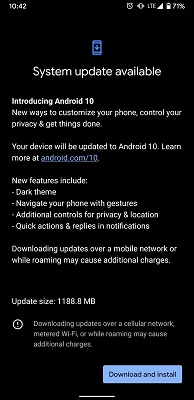
Method 4: Factory Reset Your Device
A hardware factory reset should be used as a last resort to fix the Samsung BSOD. You have to know that a factory reset will erase all data and contents from your device.
Here are the steps to reset a Samsung Galaxy Smart Phone or Tablet
- Press and hold Volume UP + Home + Power button simultaneously for a few seconds until you see "Recovery booting" message. Let go of Power button but keep holding the other two buttons until the device enter into Android Recovery Mode.

- In the Recovery Mode screen, use Volume up/down button to navigate and select "wipe cache partition" and press Power button to confirm your choice.

- Scroll Down to select "wipe data/factory reset" and use Power button to confirm.

- Scroll down to Yes to confirm wipe of all user data.
- Navigate to the option "Reboot system now" and hit Power button.

The Bottom Line
That is the 4 feasible solutions to Samsung Galaxy S22/s6 black screen of death. If you can't access your device screen and don't have a backup beforehand, then UltFone Android System Repair is the best solution to fix Android blue screen without losing data.

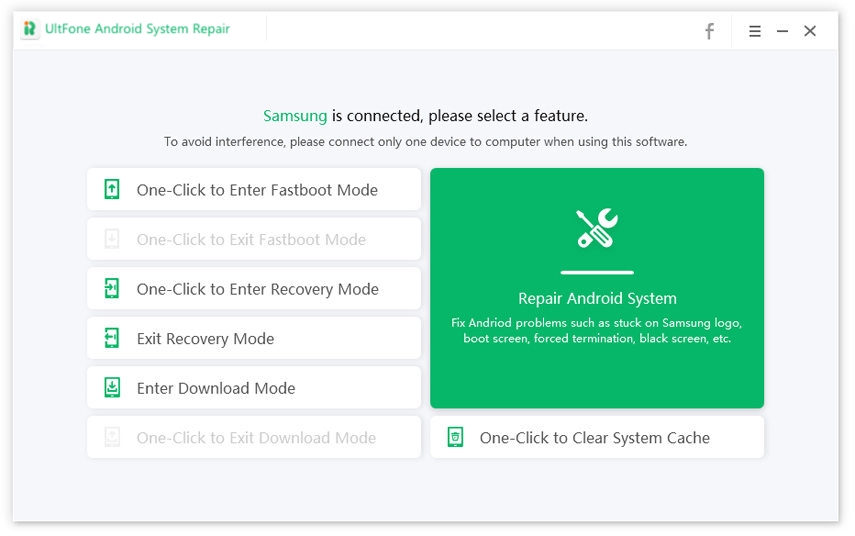
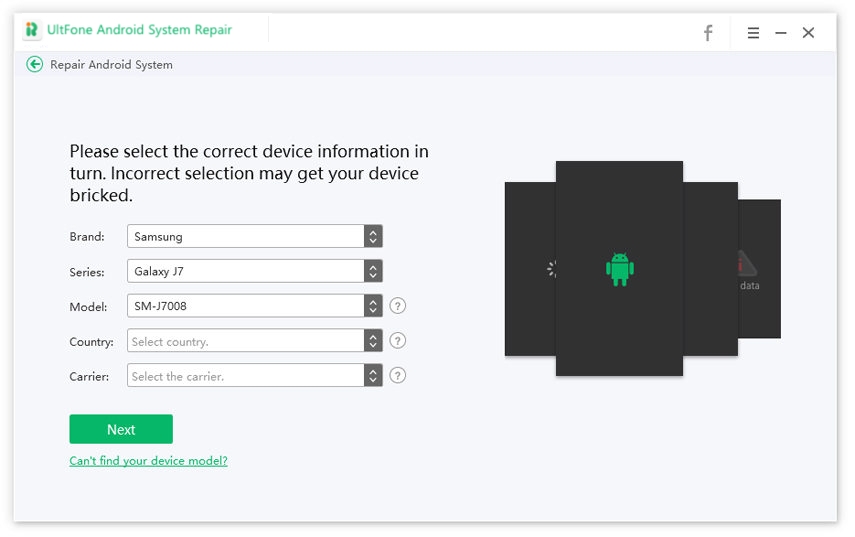
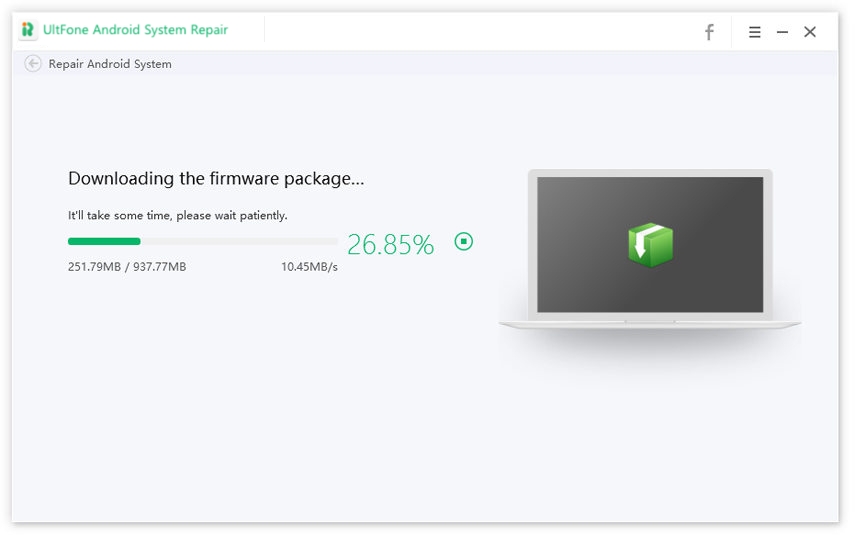
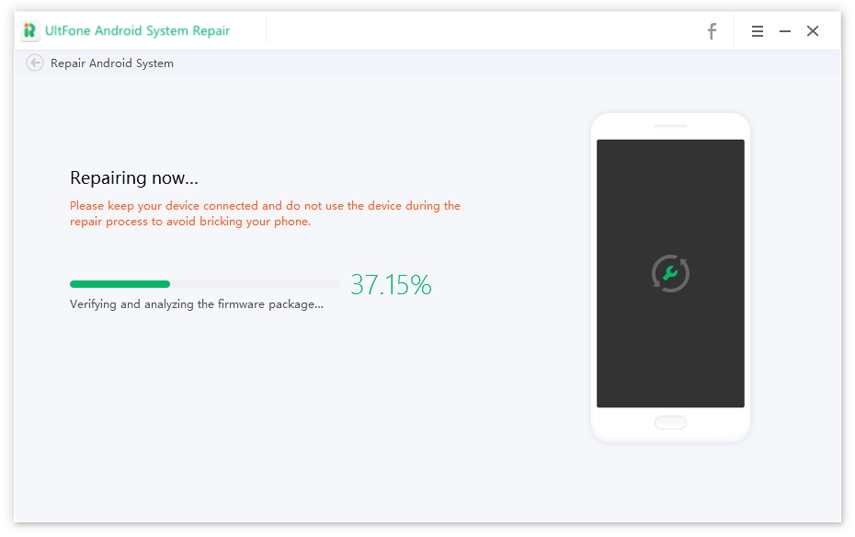

.jpg)