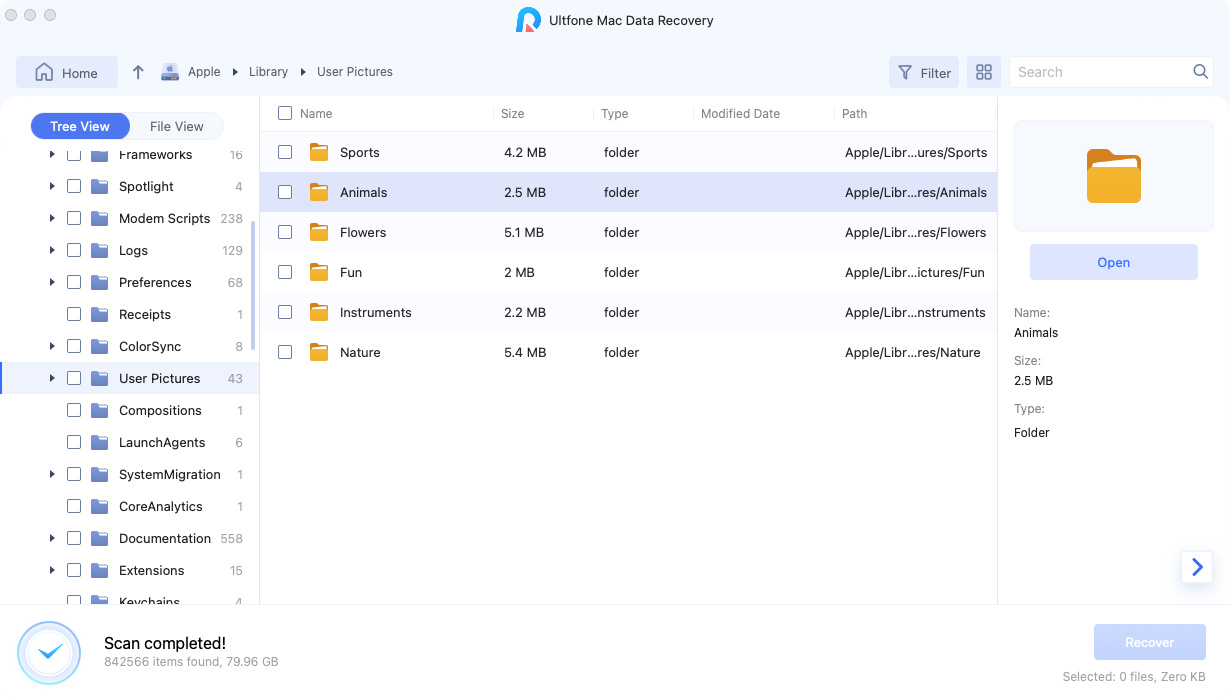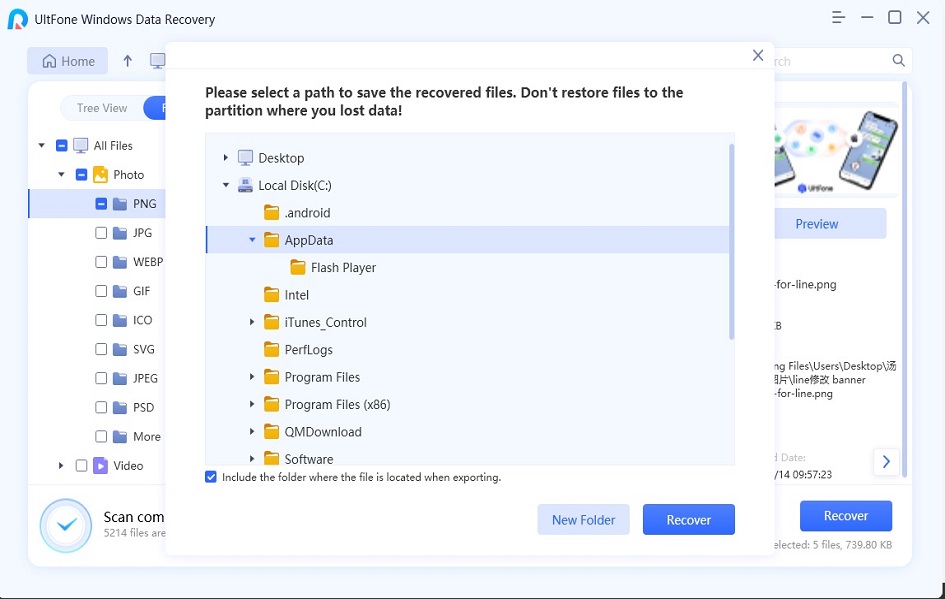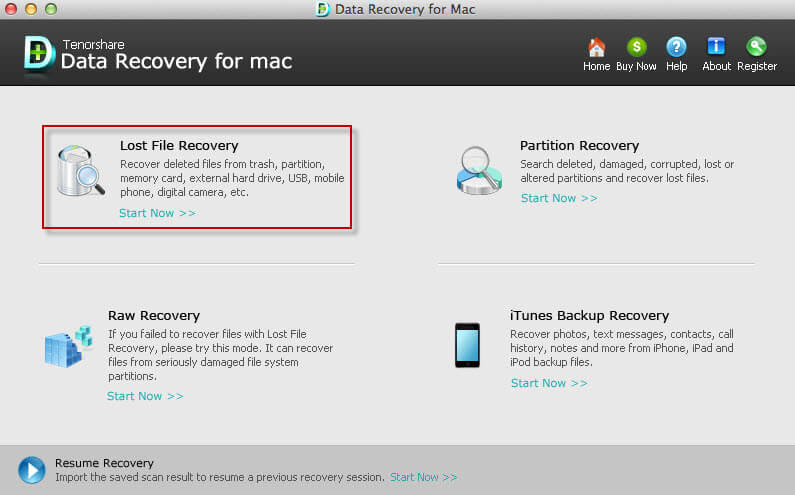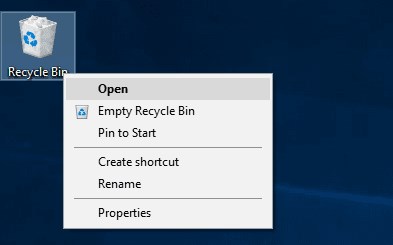Everything About Seagate External Hard Drive Recovery
 Jerry Cook
Jerry Cook- Updated on 2019-12-04 to Data Recovery
I have accidentally deleted some of my old files from my external hard drive. I use a Seagate External Drive and those deleted files were very important to me. Is there any way to recover those files?
Seagate is one of the largest suppliers of data storage devices in the whole world. The quality of hard drive and external drive manufactured by the company are extremely good and desired by most of the population in the world. Still similar to any external storage drives, it is even impossible for Seagate drives to avoid data loss.
Basically, such a disaster can occur for a variety of reasons. It can occur due to some unknown factors or it can even be user-induced data loss. In any case, Seagate external hard drive recovery is possible and the details are discussed below.
Part 1. Why You Need Seagate External Hard Drive Recovery
Generally, tragedies like data loss can occur for mainly 3 reasons. It can happen due to Logical Failure or Physical Damage or Mechanical Failure. Let’s have a closer look at the reasons for this mass data disappearance.
1. Logical Failure
A logical failure happens on an external drive if the said disk becomes inaccessible due to some issues which are non-mechanical. The most common reasons are accidental erase of files, formatting the drive, corrupted system and of course a malware attack.
2. Physical Damage
Quite literally, the design of external drives is highly resistant. These drives are immune to common issues like water damage or power surges. But there are still other ways external drives can get damaged. If that happens, the data recovery becomes really difficult and takes a lot of recovery time.
3. Mechanical Failure
The Mechanical issues occur on hard drives if the moving parts inside the said hard drive stop functioning properly due to some reason. The read/write heads, actuator arm, and spindles of a hard drive moves constantly on a daily basis. But if you take a closer look at the design of these drives, even a silent, and minimum mechanical issue has the capability to stop the external drive from properly functioning. The general symptoms of mechanical failure are file corruption and a slow operating HDD.
Part 2. Options About Data Recovery from Seagate External Hard Drive
Option 1. Any Data Recovery
There are many ways available for Seagate hard disk recovery, effectively. But you will find that using a professional Seagate data recovery software is the best suitable option.
Although, there are numerous data recovery programs available on the internet we found Windows Data Recovery to the best among them after due research. Here are the steps to use the said program for Seagate external drive recovery.
-
Step 1. So, at first download and install the said program from the official website on your computer. After that, run the program successfully.
Free Download For Win 10/8.1/8/7/XP Secure Download Free Download For macOS 10.15 and below Secure Download -
Step 2. After that, connect the Seagate external drive and click on “Data Lost Hard Drive” option.

-
Step 3. Then, click on the Scan button and the program will scan the external drive for lost files. After completing the scan, the recoverable files will be displayed.

-
Step 4. The recoverable files will be categorized according to their files types, click on the files you desire.

-
Step 5. Lastly, click on the “Recover” button below for successful data recovery.

This is simply the best and most effective way to recover the files you accidentally deleted by using Seagate data recovery software.
Option 2: Seagate Rescue Service
Among other ways of Seagate hard disk data recovery, the rescue service provided by the company is really effective.
But this is not like a procedure like a previous one; this method will only work if your Seagate Backup Plus hard drive is still under warranty. Only then you will get the Seagate rescue Plan, which is complimentary. This particular feature is capable of recovering any sort of lost data; the list includes photos, videos, music files, etc.
The best part about this procedure is that you don’t even have to do the recovery yourself. Using the warranty card, the company will make the recovery and send the recovered data to you, through their cloud service or via a new external drive.
Option 3. Perform Chkdsk
Even after getting damaged, if your Seagate external drive is still getting detected by your computer; you can run “Chkdsk” on your Windows PC.
This particular command needs to run of Command Prompt window and it is only the first step. But this will help your to recover data from Seagate external hard drive easily. The steps are detailed below.
- Step 1. Open your Windows PC and click “Start”.
- Step 2. In the search box, type “cmd”. The “Command Prompt” will appear on the list but right-click on it and select “Run as Administrator”.
- Step 3. You also have to click on “make changes to your computer”.
-
Step 4. After that, the command prompt will open and type the following command:
chkdsk E:/f
Here “E” is the identifying letter for the Seagate hard drive and then hit “Enter” to execute the command.
Option 4. Reinstall the Driver
There is also the possibility that the damaged Seagate external hard drive is not getting detected by your computer. If you are facing such a situation, reinstalling the driver will help.
- Step 1. Open your computer and right-click on “My Computer” or “This PC”.
- Step 2. Navigate to “Manage” and click “Device Manager”.
- Step 3. After that, double-click on “Disk Drives” and right-click on the name of the connected drive and click “OK”.
-
Step 4. Then, disconnect the drive and restart your computer.

After the computer starts again, you can connect the external drive and your PC should be able to read the drive.
Summary
Seagate hard disk data recovery is possible and it may not be as difficult as you may think. Depending on the reason behind the data erase you can try a few possible ways of data recovery but the most efficient option is to use Any Data Recovery to recover the lost files easily.