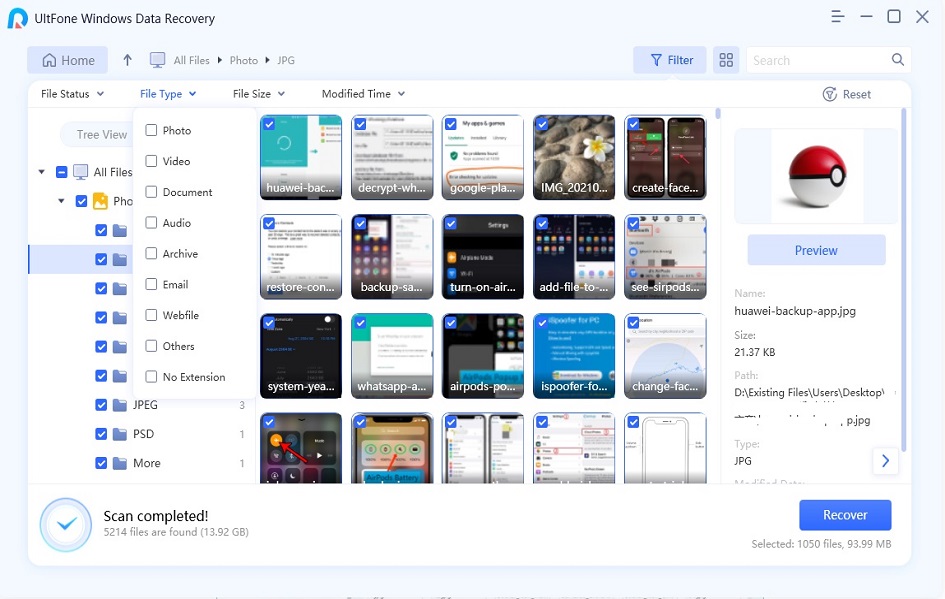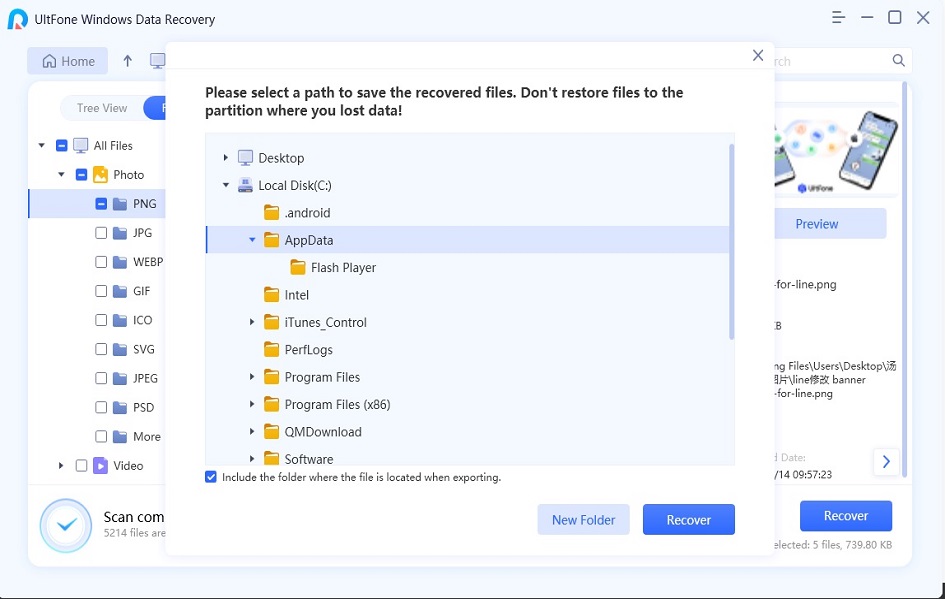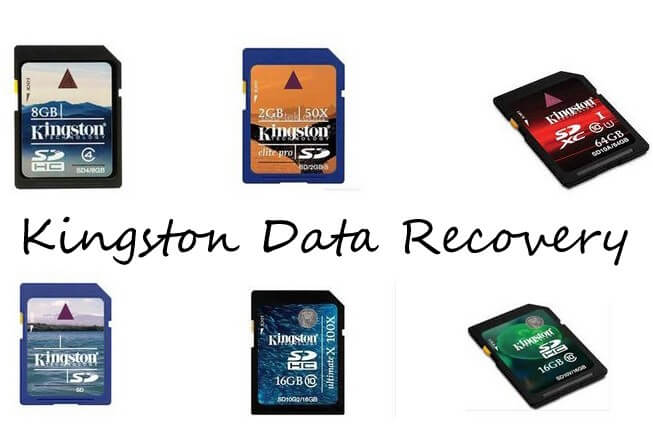Top 5 Free USB Data Recovery Software
 Jerry Cook
Jerry Cook- Updated on 2022-02-11 to Data Recovery
I saved a great amount of important data on a USB flash drive, but a virus attack deleted all of them. Does anyone know how to recover deleted files from a USB flash drive free?
With advantages of light, portable and reliable, USB flash drive is really widely used to carry vital data with them today. But a mistaken deletion or a sudden virtue attack, etc. can easily cause data loss in USB flash drive. So what if you lost important files from USB drive? Don't worry! Many free USB data recovery software exist that can help recover deleted files from flash drive. Here we list the 8 top rated free USB data recovery software for your reference.
Top 1: Any Data Recovery to Recover Files from USB
Windows Data Recovery is the very best free USB flash drive data recovery software I ever used. It can wizard you to recover documents, photos, videos, music and up to 500+ file types from hard drive and other storage devices like memory card, USB drive, pen drive and so on.
No matter how you lost your USB files, wrong deletion, format, power failure, virus infection, misoperation or USB damaged, etc, you can easily recover deeleted files from flash drive within 3 steps.
Supported OS: Windows 10/8.1/8/7/Vista/XP, macOS 10.15, 10.14 or earlier.
Steps to Recover Deleted Files from USB
-
Step 1 Download and install this USB data recovery to a PC or Mac, and connect your USB flash drive to computer.
Free Download For Win 10/8.1/8/7/XP Secure Download Free Download For macOS 10.15 and below Secure Download -
Step 2 When this software detects your USB drive, you'll find your USB name displays in External Drives section. Select the USB drive that you've lost files from and click Scan button.

-
Step 3 The scan time depends on the files in your USB drive. When the scan is complete, you'll see the scan results in file view by default. You can also switch to Tree View mode to check the scan results.

-
Step 4 From the left colume, you can click the specific folder to unfold all files within it. You can also search file name directly from the Search box on the top right corner.

-
Step 5 Select the files that you've lost in USB and click Recover button to restore them to computer.

Here is also a video guide to illustate how to recover deleted files from flash drive.
Top 2: Recuva USB Flash Drive Recovery
Recuva (https://www.piriform.com/recuva) is a free-for-the-download utility that recovers deleted files from virtually any disk that Windows can read like HDD, USB flash drives, SD cards and etc. The interface of Recuva is simple to use and file recovery depends on the deleted file that you want to bring back, the older it is, the harder it will be to bring back.
Supported OS: Windows 8.1/8/7/Vista/XP and older Windows versions like 2000, NT, ME and 98
Con: Not as powerful as for-purchase alternatives; reports files as "unrecoverable" that are still on the hard disk in the same location.
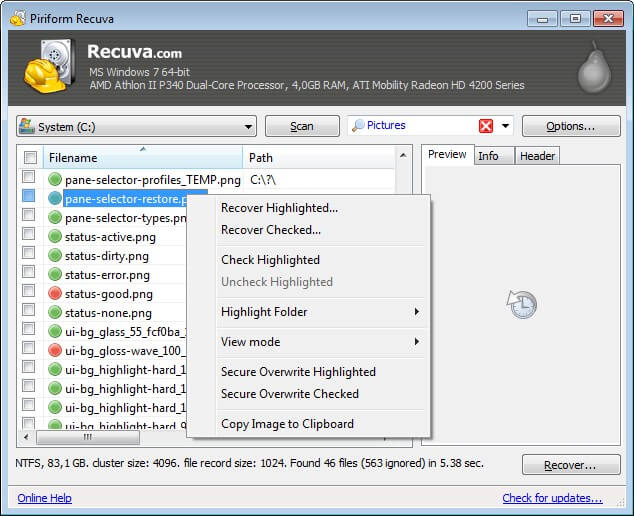
Top 3: Puran USB Recovery
Puran File Recovery (http://www.puransoftware.com/File-Recovery.html) is free USB data recovery software for you to restore lost or deleted files and lost partitions. The program supports FAT 12/16/32 and NTFS which covers most storage media, including hard drives, USB drives, memory cards, CD/DVD. The interface is simple and straightforward that you can easily get started.
Supported OS: Windows 8/7/Vista/XP
Con: Free for home use only (non-commercial), scanning process really takes a long time.
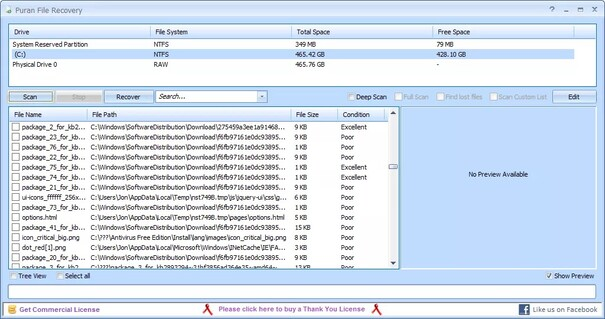
Top 4: Disk Drill to Recover USB Drive
The Disk Drill (http://www.cleverfiles.com/disk-drill-windows.html) is user-friendly data recovery software that can easily recover data from "virtually any storage device," such as internal and external hard drives, USB devices, and memory cards.
The program is recommended for its Recovery Vault feature that can monitor folders of your choosing so when files are deleted, Disk Drill will know and keep a clear record of them so recovering them is easier than searching through the whole drive.
Supported OS: Windows 10/8.1/8/7/Vista/XP
Cons: The free edition will scan a drive for lost files, but a paid version is necessary for data recovery. Deep scans are time consuming.
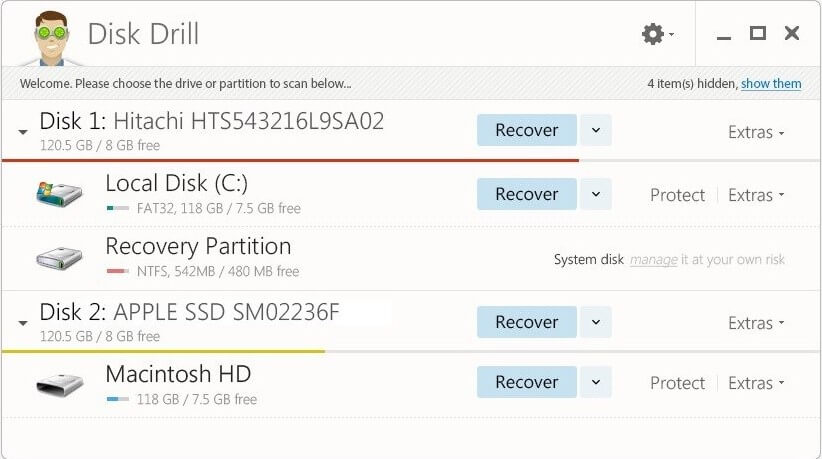
Top 5: EaseUS USB Data Recovery Wizard Free
EaseUS Data Recovery Wizard Free is a free USB flash drive files recovery that can recover lost files from hard drive, external hard drive, USB drive, Memory card, digital camera and other storage media due to various reasons.
Supported OS: Windows 8/7/Vista/XP
Con: Data Recovery Wizard will only free recover data to a limited size before you'll need to upgrade to a paid version.
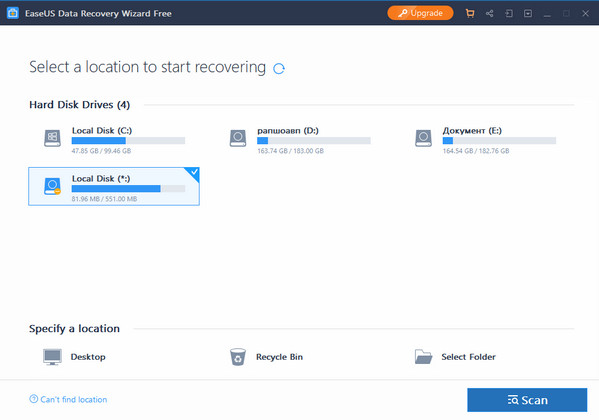
Last Words
So now we get the top rated free USB flash drive recovery software. Among these 5 data recovery programs, highly recommend that you try Windows Data Recovery first if you need to recover deleted files from USB flash drive with high success.