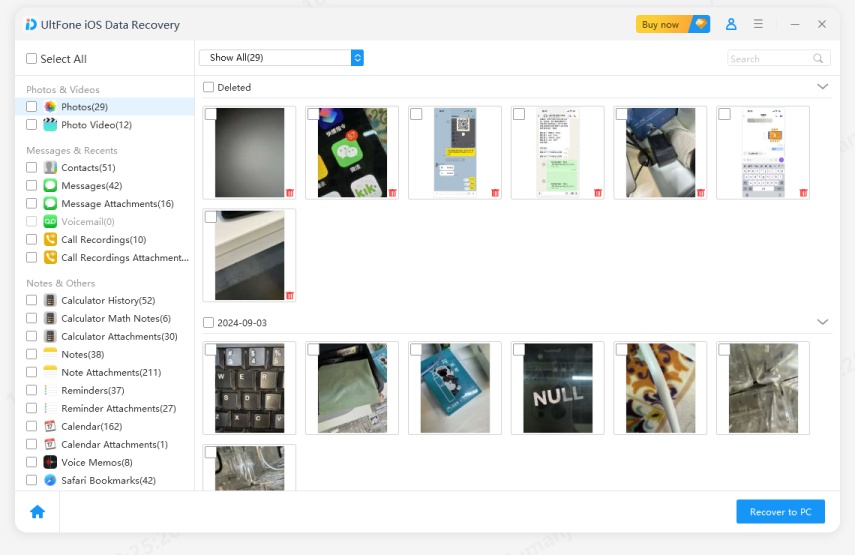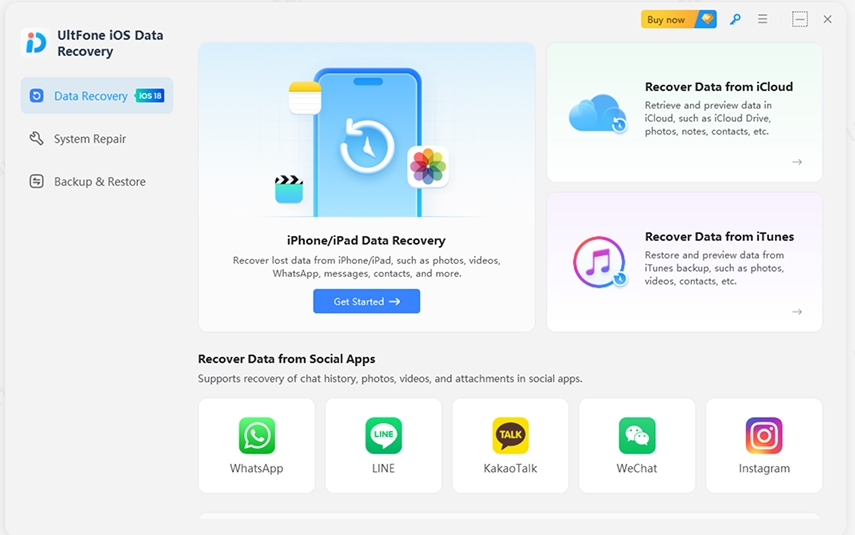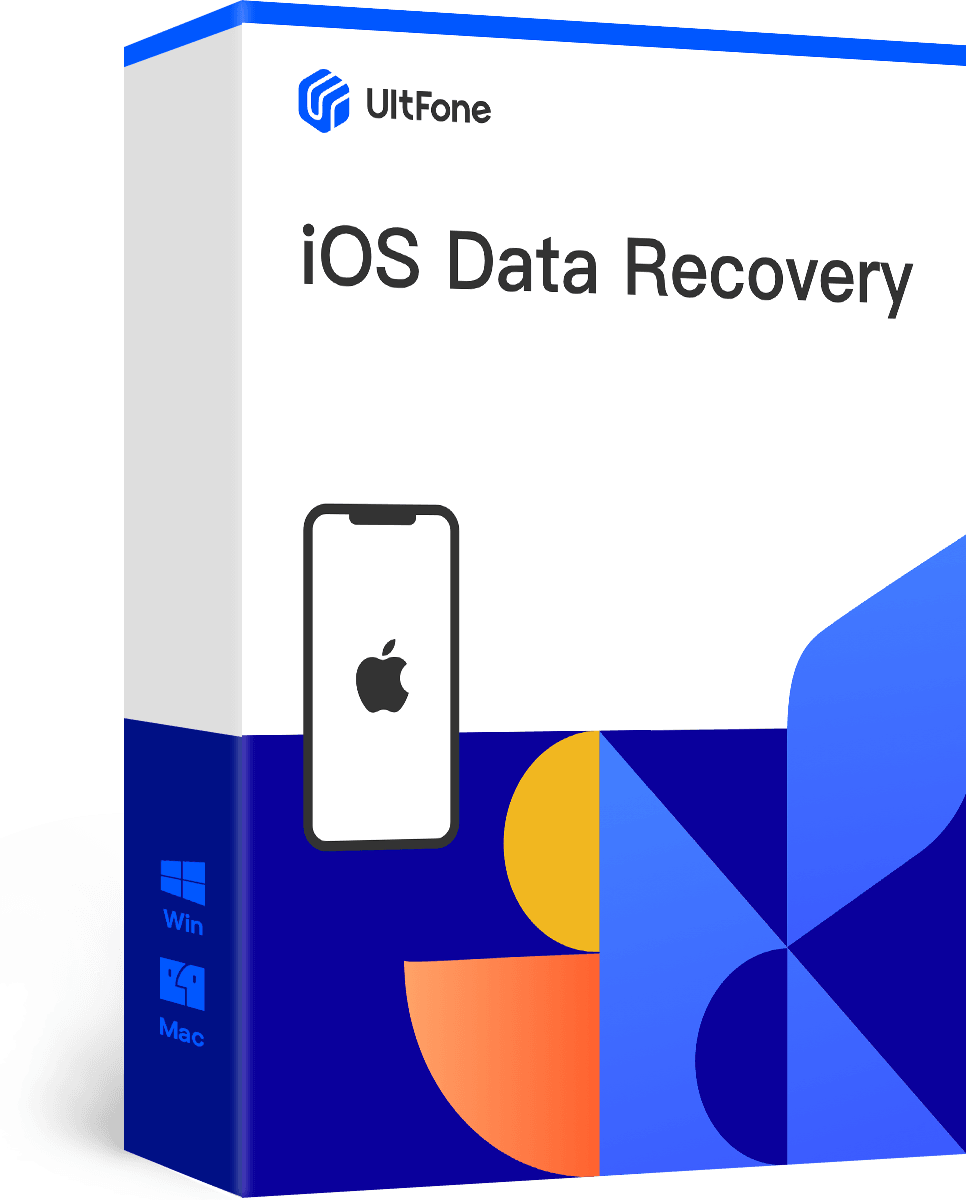There are various situations which can lead to a data loss situation. Imagine that you are trying to update your iPhone and by mistake, you reset it to default settings without creating a backup. What will you do if something like this happens and you have no way to recover the iPhone data you just lost on Mac computer? Luckily, there are various iPhone Data Recovery software for Mac that would work like a charm.
So, in this article, we are going to share you the top 10 iPhone Data Recovery Software for Mac free to recover data from iPhone 11/11 Pro/XR/XS/X/8/7/6s/6/5s,etc.
If you have a Windows computer, here is top iPhone Data Recovery Software for Windows
Top 1. Best iPhone Data Recovery for Mac
The first and most successful tool to recover iPhone/iPad data is the UltFone iOS Data Recovery. It can help the users to recover up to 30 different types of data files simultaneously on Mac (also Windows) computer. So, if you lost iPhone Photos, Messages, Videos, WhatsApp data, etc. after update, jailbreak, or just after an accidental deletion, this iPhone recovery for Mac can get back lost data by offering three recovery modes: from iOS device, from iTunes backup, and from iCloud backup. You will get a chance to review the files too to check if they are corrupted or not. Just one tap and all your files will be restored within a few minutes. This software even supports to fix iPhone stuck in recovery mode
Outstanding Features of Any iPhone Data Recovery Mac:
- Support iOS 13 and iPhone 11/XR/XS/X.
- Support to recover 30+ types of files from iPhone/iPad/iPod touch.
- 3 iPhone recovery modes to ensure 100% success rate.
- Recover iPhone files without backup on Mac./li>
- Support to selectively restore data from iTunes and iCloud backup file.
- Support to fix iPhone system problems (recovery mode, black screen, DFU mode, etc.) before data recovery.
- Free scan and preview lost files.
- It has a user-friendly interface.
- Recover iPhone data without overwriting.
- Support both Windows and Mac.
Quick Guide: Recover Lost Data from iPhone without Backup on Mac
-
Step 1 Choose "Recover from iOS Device" and connect your iPhone to computer. This program allows you to select file types for recovery.

-
Step 2 Prior to recover your iPhone messages, contacts, photos, etc., you can preview them freely.

- Step 3 Choose your files and click Recover to restore them to computer or iPhone (Notes, Messages, Contacts only).
Top 2. Syncios iPhone Data Recovery for Mac
Syncios is the tool which is suitable for recovery and backup both. The only thing you need to do is to install the software on your Mac and from the interface, you can easily restore music files, photos, bookmarks, contacts, apps, and even notes. It can easily restore up to 12 types of iPhone data.
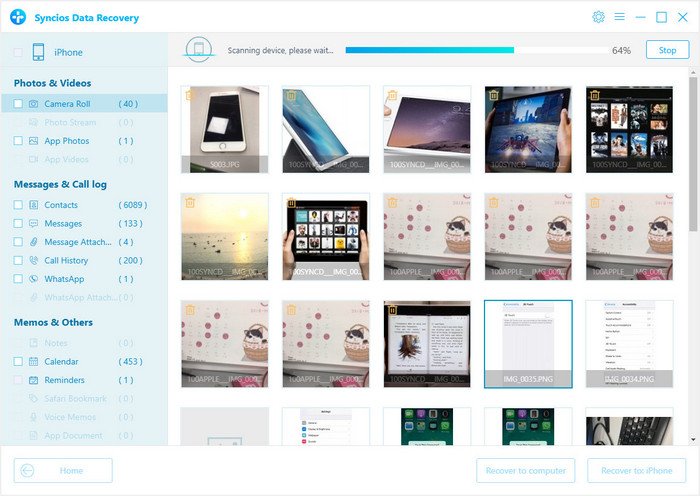
Advantages:
- Have a neat interface.
- Support to recover most types of data on iPhone.
- It has a user-friendly interface.
Disadvantages:
- It has a user-friendly interface.
- The file support array is very small.
- Not fully free
3. Leawo iPhone Data Recovery for Mac
Leawo is another tool that is an excellent iPhone Data Recovery program. It takes a huge amount of efficacy to stay put in the top 10 iPhone data recovery for Mac. The software offers a variety of features including file preview, file search, and filtering option too so that you can easily find the file you so desperately need. It is the device compatibility where the software lags behind. It only has support for iOS 9 not above. Also, the trial version won't allow you to save the lost or deleted files on your Mac.
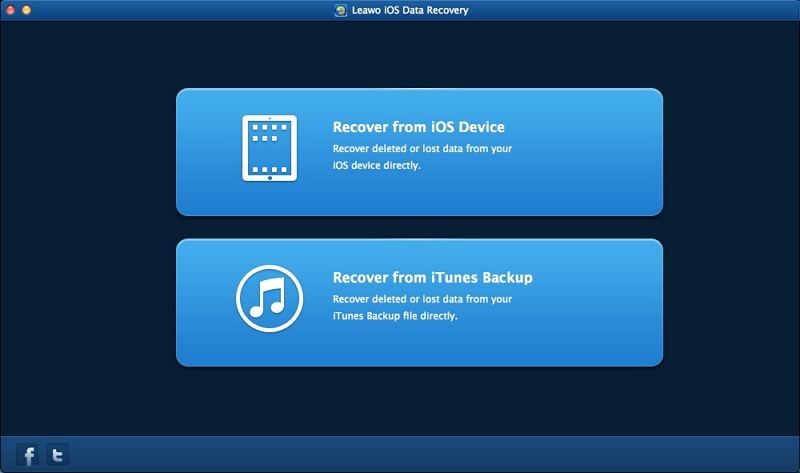
Advantages:
- The interface is simple and sophisticated.
- The preview function is also well-organized.
Disadvantages:
- The files types that can be recovered are limited.
- The trial version is also no good as it won't allow download of the files.
- Also, it can't restore data from an iCloud backup file.
4. iMobie iPhone Data Recovery for Mac
To recover your iPhone's data, you can always rely on iMobie PhoneRescue software and that's the reason we included the tool in the list of top 10 iPhone data recovery for Mac. This tool offers three recovery modes, i.e. from the iOS device, from iTunes and from iCloud. The good thing is that you can also have a preview of the file that you want to recover to ensure that the files are authentic and doesn't have any error. The software is compatible with all latest and previous iPhone models. But you have to hurry while recovering data via iMobie as it can't recover overwritten data.
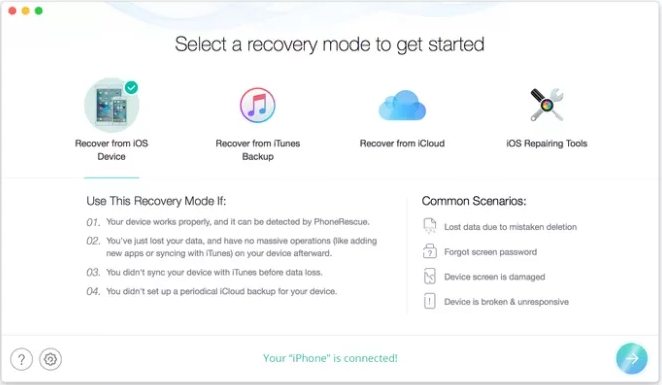
Advantages:
- The software has an easy to navigate interface.
- It can recover over 22 different types of files.
Disadvantages:
- Long scanning time.
5. Aiseesoft FoneLab
Aiseesoft FoneLab is popular Mac compatible iPhone data recovery software. The tool has a very intuitive, smart yet simple interface. It has a complete support for all the latest iOS. Hence it has a special place in the best Mac iPhone data recovery tools. Moreover, the software also has a free version and can recover over 19 types of data quickly and easily.
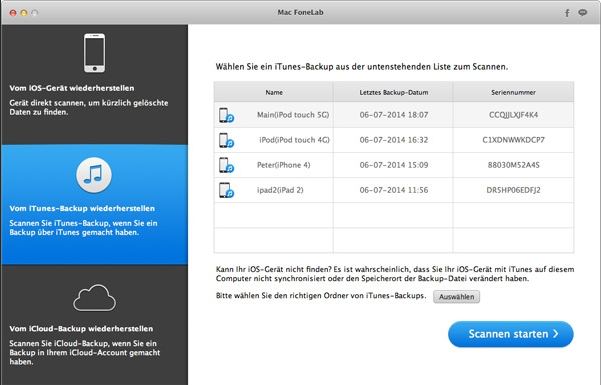
Advantages:
- The interface is very intuitive and easy to use.
Disadvantages:
- The price of the software is very high as compared to the features offered.
- The update is also not authentic.
- It also lags in recovery rate.
6. EaseUS iPhone Data Recovery for Mac
When it comes to the free tools in top 10 iPhone data recovery for Mac, EaseUS always takes the shot. The MobiSaver is simple yet effective data recovery software. Similar to other tools you can have a preview of the files that you want to recover. But unluckily, it has support up to iOS 9, not the above version.
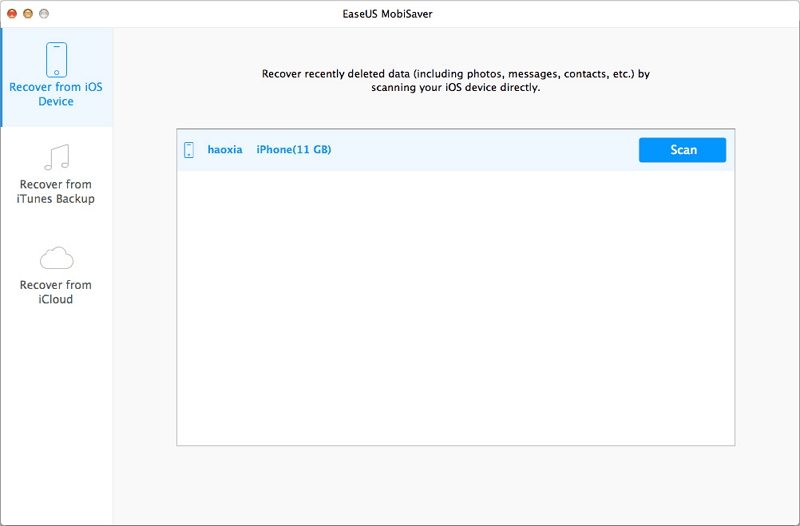
Advantages:
- The software has advanced data recovery options.
- It is very easy to use.
Disadvantages:
- The software won't be helpful to recover the files which were deleted mistakenly.
- Does not support latest iOS 12.
- You cannot save the recovered files if you are using the trial version.
7. Data Recovery for iPhone on Mac
Among the top 10 iPhone data recovery for Mac, the Data Recovery for iPhone can be chosen under certain circumstances. You will have the option to choose from three data recovery option. The process of recovering the data files is also very easy. You just have to connect your iPhone via USB and start a scan to allow you to recover various files. The file support of the tool is over than 15 types. You can also have two kinds of a preview of the files, the first is detail preview and the second is the file content preview.
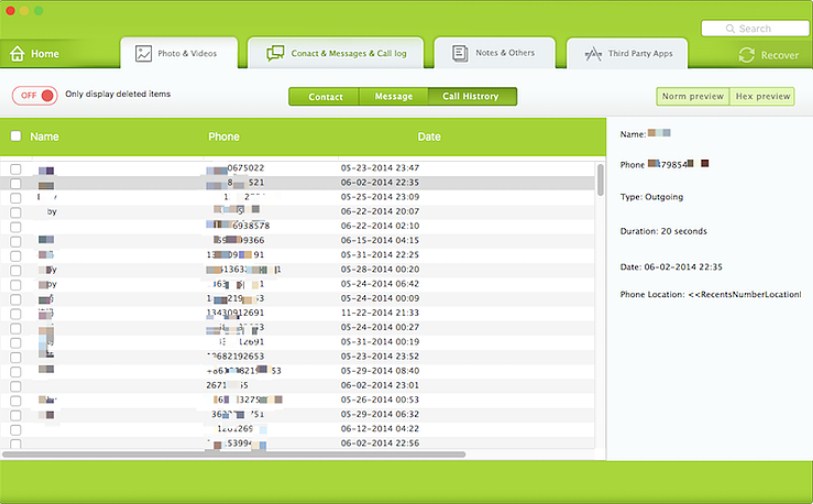
Advantages:
- The software is very easy to operate.
- The preview feature is also impressive.
Disadvantages:
- There is no technical support for this tool.
8. WinAVI iPhone Data Recovery on Mac
The WinAVI iPhone data recovery tool has limited its recovery operation to photos and contacts. But usually, these are the files that require recovery. With new updates in the software, call history is also added to the recovery option. The reason the software lies in the top 10 iPhone data recovery for Mac, is because of the devotion for the recovery. The software has a limitation in the iOS support and files type support but still can be used to restore photos and contacts.
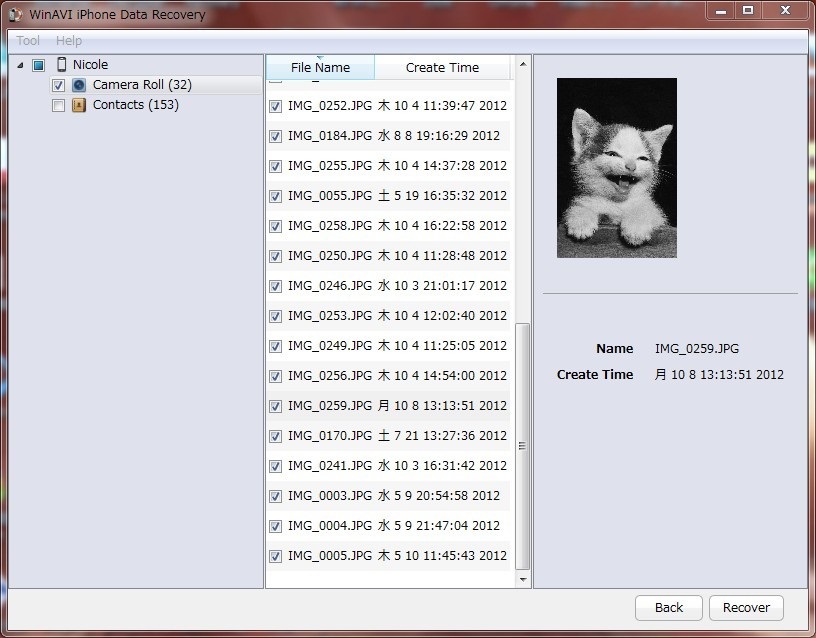
Advantages:
- The software can get access to the very old backup files too.
Disadvantages:
- It can only recover Photos and Contacts.
- The devices compatibility is also limited.
9. SmartPhone Recovery PRO on Mac
This tool is developed by Enigma Recovery and it is a very smart tool to recover the lost data of iPhone. The purpose of the software is to perform recovery and retrieval of data stored in your iPhone. But it also has limitation. The software will work for the devices which have iOS 8 or above version. The software has a capability of recovery all kinds of data files in iPhone, but it is the device support which makes it lie at the bottom of the recommended iPhone Data Recovery for Mac list.

Advantages:
- It is easy to use data recovery software.
- The software is compatible with both Windows and Mac OS.
Disadvantages:
- The range of file support is short.
- The recovery speed is slow as compared to the other tools.
Conclusion
As we have seen in the article, there are various tools that allow an iPhone user to recover their lost and deleted data on Mac. But among the iPhone Data Recovery for Mac list, only a few of them contains all the features that are required by a tool to be the best. It is the UltFone iOS Data Recovery for Mac which meets all the user's needs and requirements.