Top 2 Free RAID Data Recovery Software
 Jerry Cook
Jerry Cook- Updated on 2023-09-15 to Data Recovery
RAID (Redundant Arrays of Independent Disks) raises the data throughput of memory system substantially by reading and storing data in various disks. However, sometimes it also brings users much trouble and losing data can be the most urgent one for most people. System crash, virus attack or power failures are all the possible causes for RAID drive data loss. Luckily, this post will show you 3 free RAID data recovery software to retrieve all the lost documents with easy steps.
3 Free RAID Data Recovery Software on Windows/Mac
Top 1. Any Data Recovery
Windows Data Recovery is an expert computer data recovery tool to recover photos, videos, music, documents and other 550+ formats files from corrupted RAID drives. It also provides an easy way to get back lost data from external hard drive, USB drive, flash drive, floppy drive, memory card, CF card, etc. Moreover, this versatile tool also allows you previewing the deleted files before recovery.

Advantages:
- Quick scan and list out all the lost files from your RAIM and other devices, allow you previewing and recover data selectively
- The deep scan RAW recovery can guarantee you 100% recovery
- Not only support Windows 7, 8, 8.1, 10, but also macOS X 10.15, 10.14, 10.13 and earlier.
Disadvantages:
Not Found Currently
How to Recover Data from RAID
Download and install this program to your computer, run it and select a location first.

After scan, you can preview and choose files to recover.
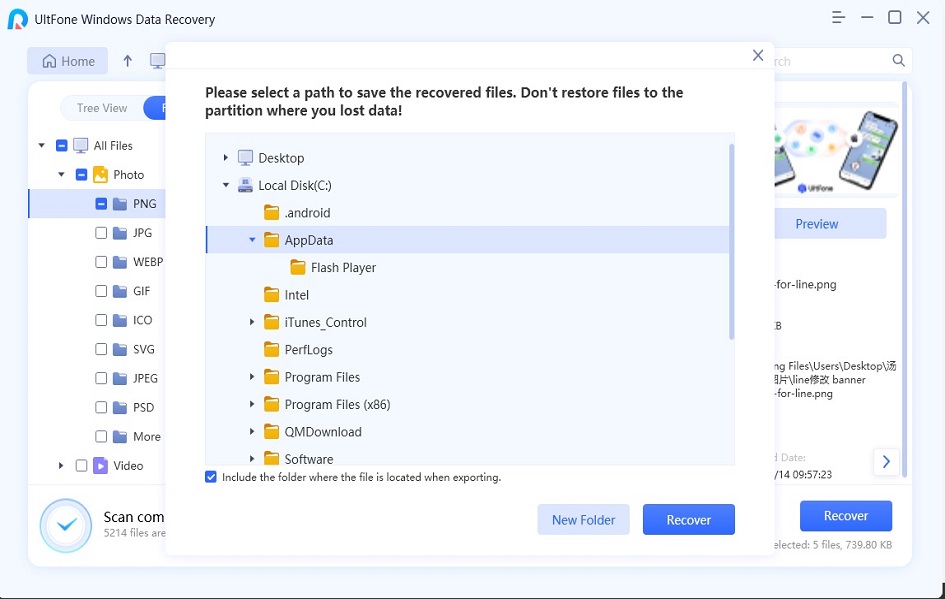
Top 2. ReclaiMe Free RAID Recovery
ReclaiMe Free RAID Recovery is absolutely free and easy-to-use Windows RAID recovery software. It helps to repair many RAID parameters including start offset and block size, number of member disks, member disk and data order, parity position and rotation. The software displays the relevant information on the interface by creating a disk image used for the recovery. After the disks have been selected the raid can be recovered by clicking on the Start RAID.

Advantages:
- Support to recover data from failed RAID 0, 1, 5, 6, 0+1 and 1E drive
- Totally free to download and the recovery speed is pretty high
Disadvantages:
- Some users said it took several hours to scan the hard drive and the recovery speed is slow
- Sometimes cannot restore all the lost files from RAID and some recovered data is corrupted
The Bottom Line
Well, we have introduced you 3 tools to recover data from RAID drive. After learning the advantages and disadvantages of the software, Windows Data Recovery really can be your best RAID recovery tool, isn't it? Check how to recover data from corrupted RAID with Any Data Recovery easily.

