The Most Reliable Way to Recover Data from Samsung Galaxy S22/S6/S6 Edge
 Jerry Cook
Jerry Cook- Updated on 2022-03-02 to Android Data
Claimed as 2 of the most beautiful smartphones ever created, the sleek, ultra thin edged Galaxy S6 and unique, dual curved Galaxy S6 edge attract great attention after public appearance on MWC. At the same time, R&D teams for data recovery software begin to compete in developing programs to recover data from Samsung S22/S6/S6 Edge.

Accidental deletion, misoperation, flashing ROM, factory reset, formatting, virus attack and other unknown reasons can cause destructive data loss unexpectedly. To calmly get yourself out of such dilemma, you'd better keep track of the latest Android data recovery software.
After months of survey, here we recommend UltFone Android Data Recovery Software, a frequently-updated data recovery tool that recovers photos, messages, contacts, calls, etc. from Samsung Galaxy and more aside from the latest Samsung S22/S6/S6 Edge.
How to Retrieve Pictures/SMS/Contacts from Samsung S22/S6/S6 Edge
In addition, Samsung Data Recovery Software is also simple to use that even a newbie can effortlessly recover lost Samsung data by following the 4 steps beneath. Before proceeding, you can download its free trial version to PC first.
Step 1: Run Samsung Data Recovery Software and connect Samsung S6 or S6 Edge to your computer via an original USB cable.
Step 2: Follow the prompts on the software's interface to turn on USB storage and enable USB debugging in turn respectively. Then tap "Allow" on your S6/S6 Edge and click "Next" to choose files types that you want to restore.
Step 3: After that, click "Next" to start scanning photos, contacts, calls, messages, videos and more on Samsung S22/S6/S6 Edge. In a while the software would display all scanned data in the primary interface. Choose your desired ones and click "Recover" to restore Samsung data to PC.
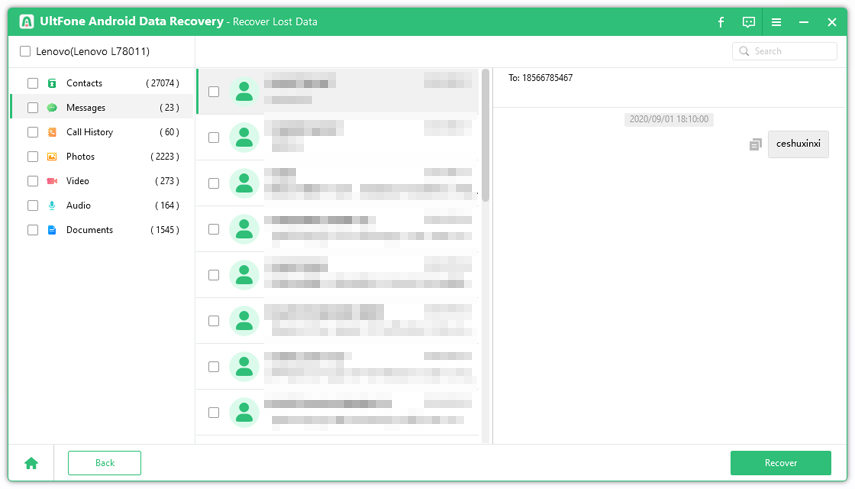
That's all for how to recover files from Samsung S22/S6/S6 Edge. UltFone Android Data Recovery Software is fully compatible with both Windows 10/8.1/8/7 and Mac 10.9 to Mac 10.15.
Optional: 4 Important Tips on How to Avoid Losing Data from Samsung S6/S6 Edge
- 1. Ensure there is at least 20% battery when transferring files.
- 2. Backup important files on SD card in advance.
- 3. Don't pull out Samsung S6/S6 Edge abruptly while transferring data to PC.
- 4. Don't remove SD card from Samsung S6 Edge while writing new images to it.
FYI, if your Samsung S22/S6/S6 Edge can't be well-connected to PC due to physical damage, you can refer to how to recover data from broken Android device.



